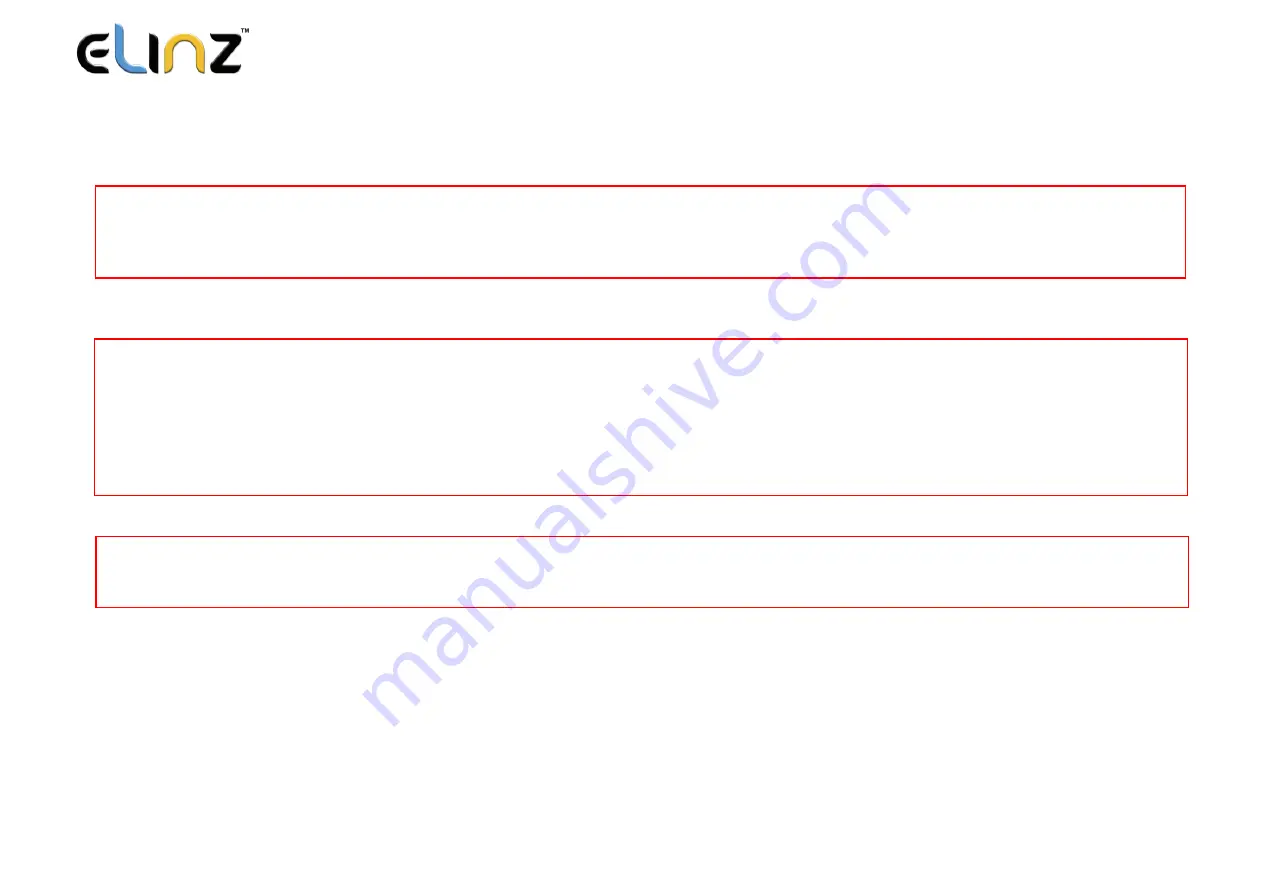
www.elinz.com.au / [email protected] / 1300 881 773
Recorder Recording Operations
1, When the car engine is started, the device is automatically turned on and start recording. When the engine stalled,
then it will automatically stop recording. Or press the OK button to manually stop recording.
2. Other types of camera: Press the OK button, then start recording; press the OK button again, then stop recording.
3. Emergency camera
Recorder camera operator
1. Press the M key to switch to the camera mode, camera icon in the upper left corner of the screen display.
2. Press the OK button to take pictures, take pictures of the screen flashes once to indicate camera complete.
Note: Some vehicles powered car charger interface is often when the engine stalled, the power supply will continue to work.
If you encounter such a situation, take the following steps: Open the manual way off / off the device, or unplug the car charger
from a car cigarette lighter port.
Note: ⑴ Video will be recorded in 1, 3, 5 minutes video cycle, please select your preference in Menu settings>Loop recording.
⑵ The videos will be saved in the camera memory card, if the memory card is full, the oldest file is automatically overwritten
on memory card.
⑶ Emergency or for gravity sensing camera , video cannot be automatically overwritten, you need to manually delete .
Note: If you start a gravity sensor, and detects a collision, the device will automatically lock the current record video and will
not be overwritten.















