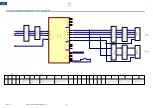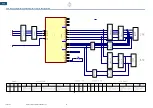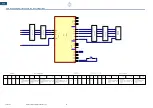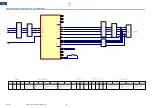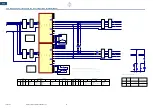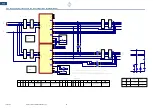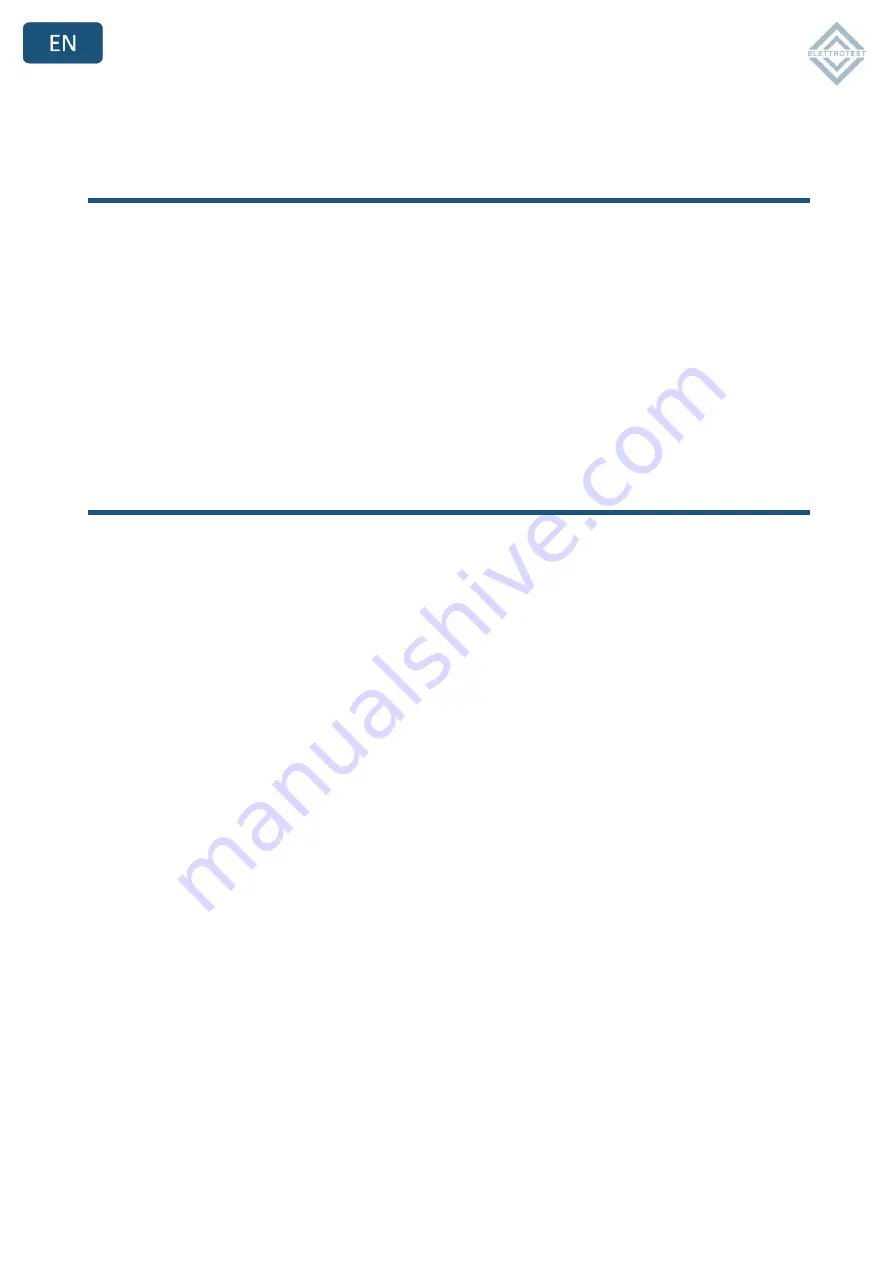
10/02/22
User Manual HPS/P/20kVA 6200591_01_
19
2.9.2.
CHANGE CONFIGURATION MASTER AND SLAVE
Down the steps you have to do to change the configuration of the system
1. Set 0 on the output voltage of the machines that you need to change the configuration.
2. Disable the lines.
3. Turn off the machines that you need to change the configuration, with the contacts 1.7 and 1.8.
4. Set the configuration Master and Slave with the commands 1.1 and 1.2.
5. Turn on the machine with the commands (1.7 and 1.8)
6. Set the mode of the machines (remote, range, sensing), You have to set only the master
machine.
7. Enable the lines.
8. The system is ready.
2.9.3.
TURN OFF
Down the steps you have to do to turn off the system the system
1. Set 0 on the output voltage of the machine.
2. Disable the lines.
3. Turn off the machines, with the command 1.7 and 1.8.
Содержание 99116963
Страница 21: ...10 02 22 User Manual HPS P 20kVA 6200591_01_ 21 3 1 2 SIGNAL CABLING ...
Страница 25: ...10 02 22 User Manual HPS P 20kVA 6200591_01_ 25 3 5 4 Wiring diagram three phase of 2 wire configuration ...
Страница 26: ...10 02 22 User Manual HPS P 20kVA 6200591_01_ 26 3 5 5 Wiring diagram three phase of 4 wire configuration ...
Страница 38: ...10 02 22 User Manual HPS P 20kVA 6200591_01_ 1 HPS P 200K MANUALE UTENTE Click here to see the English version ...
Страница 58: ...10 02 22 User Manual HPS P 20kVA 6200591_01_ 21 3 1 3 CABLAGGIO DEI SEGNALI ...
Страница 62: ...10 02 22 User Manual HPS P 20kVA 6200591_01_ 25 3 5 4 Schema di cablaggio trifase configurazione 2 fili ...
Страница 63: ...10 02 22 User Manual HPS P 20kVA 6200591_01_ 26 3 5 5 Schema di cablaggio trifase configurazione 4 fili ...