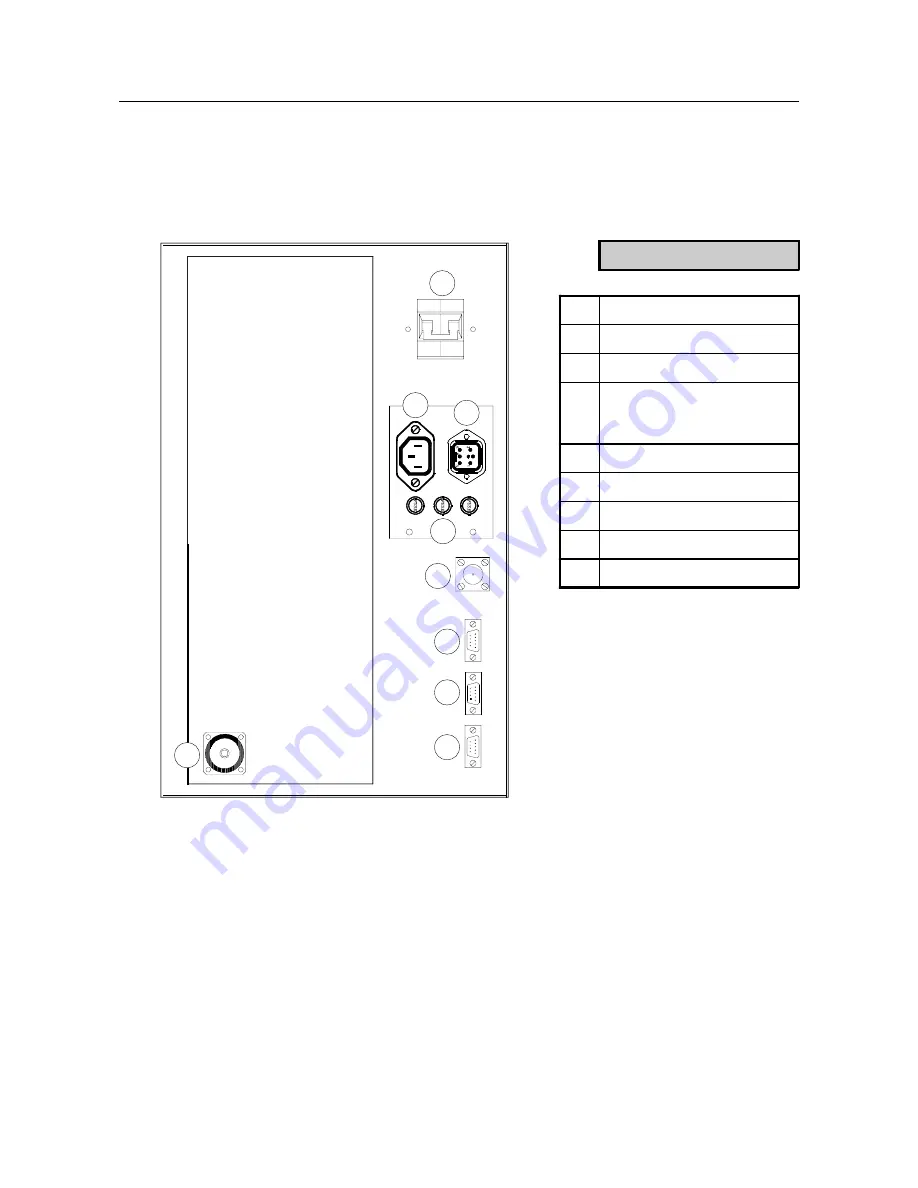Содержание AUTV/1000LD
Страница 9: ...9 LDMOS UHF TV AMPLIFIER AUTV 1000LD User s manual ...
Страница 10: ...10 This page is intentionally blank ...
Страница 14: ...14 This page is intentionally blank ...
Страница 30: ...30 This page is intentionally blank ...