Отзывы:
Нет отзывов
Похожие инструкции для ELTGM05-1

3500
Бренд: F-H-S Страницы: 17

EH 22350
Бренд: HALDER Страницы: 2

61475
Бренд: XPOtool Страницы: 5

SPRO3660
Бренд: Vanco Страницы: 2

AC 3001 SP
Бренд: Teufel Страницы: 8

SBMT50BK
Бренд: nedis Страницы: 2

PA702-RMK
Бренд: Atlas Страницы: 2

Neomounts LED-VW2000BLACK
Бренд: NewStar Страницы: 8

ApplianceStor 30R
Бренд: Rasilient Страницы: 131

YT-ICB33V
Бренд: Sony Страницы: 2

WS-UBPRE1
Бренд: Sony Страницы: 2
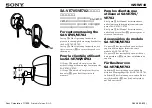
WS-WV10
Бренд: Sony Страницы: 2

WS-FL7
Бренд: Sony Страницы: 2

WS-FV10
Бренд: Sony Страницы: 2

Walkman BCR-NWA800
Бренд: Sony Страницы: 2

WS-DAVLFS
Бренд: Sony Страницы: 2

VCT-AM1
Бренд: Sony Страницы: 2

VCT-BDM1
Бренд: Sony Страницы: 2











