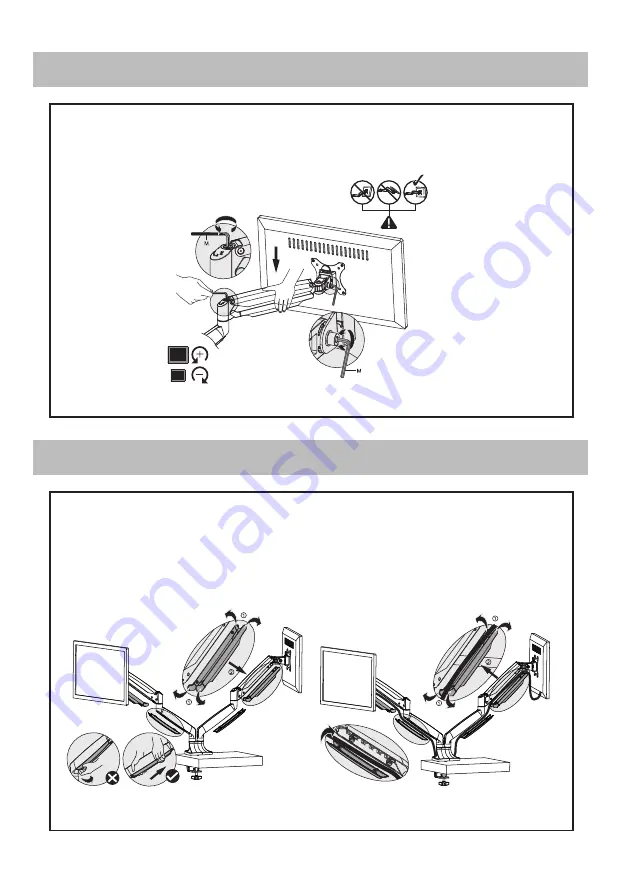
Adjust gas spring tension by turning
screw with 6mm Allen wrench (M) .
Clockwisereduces tension, counter
clockwise increasestension. The tension
should be just enough tohold your
monitor in place without lifting itself up.
On the bottom portion of the spring arm,
slide the cable cover up and away from the
spring arm. On the upper portion of the
spring arm, pull the ends of the cable cover
away from thespring arm①, and remove
the cable cover from the spring arm.②
Pull out the ends of the cable cover and insert
the tabs on the inside of the cable cover into
the holes on the spring arm① and reattach
the cable cover.②
If needed, adjust the bolt on
the side of the hinge behind
the VESA plate to tighten or
loosen the tilt angle support.
Be sure to keep the arm in horizontal
position during adjustment .0r else it
would be difficult to adjust the mount or
damage the mount.
STEP 3 Adjust the tension
STEP 4 Cable management


























