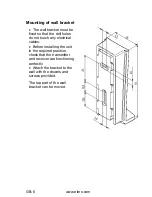www.elero.com
GB-19
Program position
Once you have selected a channel, you can determine the way an
automatic closing command is carried out (if the timed switching
function for the channel is activated). You can set a common
program position for unidirectional channels.
End position
Roller shutter, internal shading device,
venetian blind or awning moves to the lower
end position
Intermediate
position
Roller shutter or awning moves to
intermediate position, venetian blind moves to
tilting position
Intermediate
position 1
Internal shading device moves to
intermediate position 1
Ventilation
position
Roller shutter moves to lower end position
and then to ventilation position
Intermediate
position 2
Internal shading device moves to lower end
position and then to intermediate position 2
Tilting position
Roller shutter moves to lower end position
and then to tilting position
Fabric
tautening pos.
Awning moves to lower end position and then
to fabric tautening position
Priority
Once you have selected a channel, you can set an activated
priority, which means that automatic switching commands from the
hand-held transmitter are given priority in all receivers and accepted
even the MANUAL operating mode of receivers. Automatic
switching commands are prioritised in the factory settings.
In unidirectional channels only a common setting of the priority is
possible.
Automatic shading system
A time controlled movement down command switches off the
automatic shading system. A time controlled movement up
command switches the automatic shading system on again,
provided the shading setting is “Automatic on”.
The shading setting is set at “Automatic off” at the factory.
In unidirectional channels only a common setting is possible.