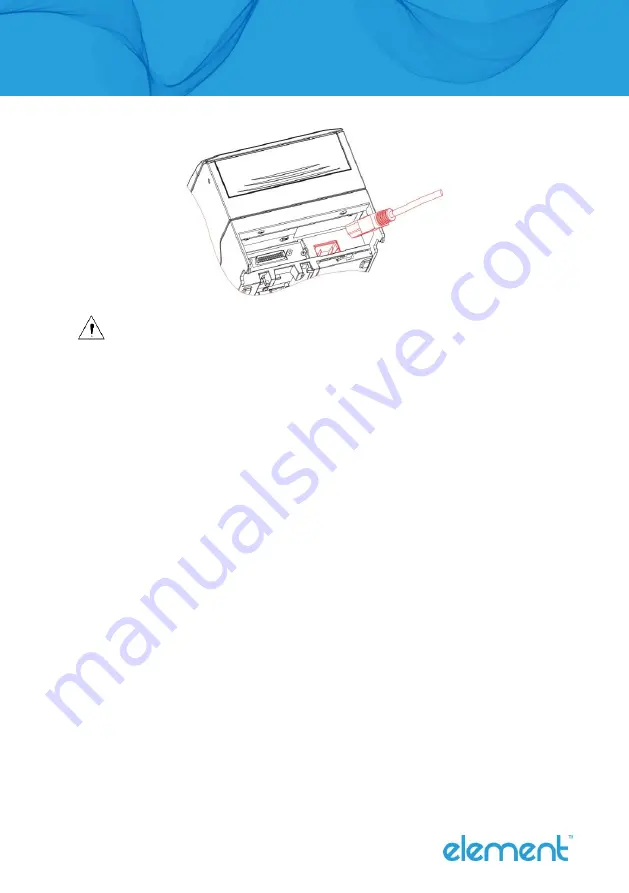
RW-337D User Manual I Page 24 of 69
Caution
Use only the supplied power adapter or other equal model.
When connecting or disconnecting cable connector of the power
adapter, you should pull on the connector, not pull on the cable by
force.
Do not pull on the power adapter cord. Otherwise the cord may be
damaged or broken, causing a risk of fire or electric shock.
Do not place the power adapter cord near a heating device, otherwise,
the cover of the cord may melt, causing a risk of fire or electric shock.
When the printer is not used for a long period of time, disconnect the
power adapter from the wall outlet for safety.
4.4 Connecting optional interface cable
1)
Turned off the printer.
2)
Put the interface cable into suitable connector and fix it with plug
screw (or clip spring).
3)
Connect other end of the interface cable to host.
Содержание RW-337D
Страница 1: ...RW 337D Receipt Printer User Manual Rev 1 01 ...
Страница 5: ...RW 337D User Manual I Page 4 of 69 THIS PAGE INTENTIONALLY LEFT BLANK ...
Страница 36: ...RW 337D User Manual I Page 35 of 69 3 Select the setup type Advanced and then click Next button ...
Страница 38: ...RW 337D User Manual I Page 37 of 69 ...
Страница 43: ...RW 337D User Manual I Page 42 of 69 ...
Страница 55: ...RW 337D User Manual I Page 54 of 69 Download User can download firmware and Logo via this option ...
Страница 56: ...RW 337D User Manual I Page 55 of 69 Font User can select driver supported font and font size via this option ...
Страница 68: ...RW 337D User Manual I Page 67 of 69 is missing Print head error Contact your local dealer or the manufacturer ...
















































