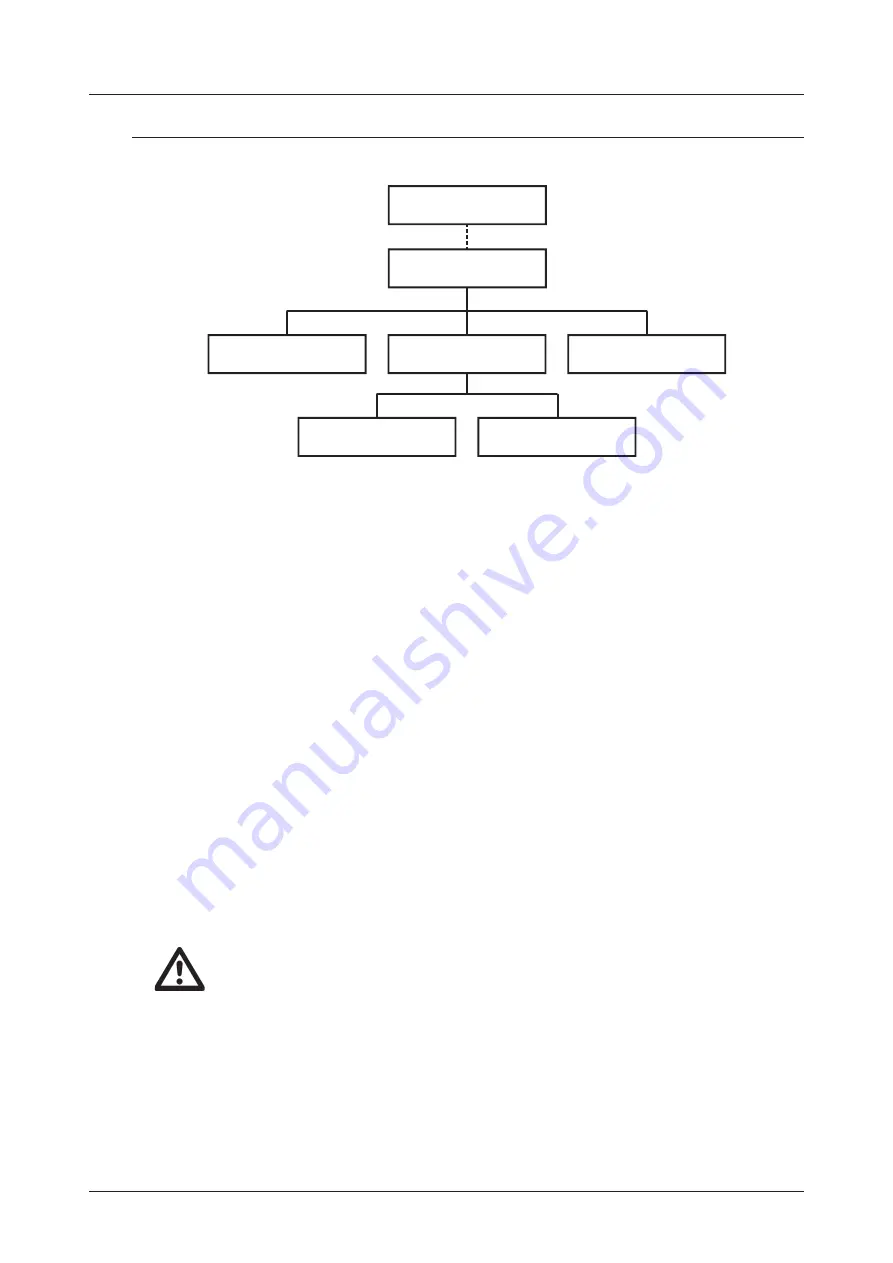
5. OVERVIEW OF THE DIGITAKT DATA STRUCTURE
14
5. OVERVIEW OF THE DIGITAKT DATA STRUCTURE
The image below outlines the data structure of the Digitakt.
128 PATTERNS
8 AUDIO TRACKS
(per pattern)
8 MIDI TRACKS
(per pattern)
PROJECT
127 SAMPLES
SOUND POOL
128 Sounds
+DRIVE
Projects, Samples, Sounds
5.1 +DRIVE
The +Drive is a non-volatile storage. It keeps up to 128 projects stored internally, and it also holds all saved
Sounds. The +Drive also contains the sample bank. All projects have access to these samples.
5.2 DATA STRUCTURE
5.2.1 PROJECT
A project contains 128 patterns. General settings and states are also stored in the project. When a
project is loaded it becomes the active working state of the Digitakt. From here it is possible to edit the
patterns and Sounds of the project. Every time the Digitakt is switched on, it boots to the active working
state, the active project. Projects are saved, loaded and managed in the SETTINGS menu. For more
information, please see “9. PATTERNS, KITS, SOUNDS, AND SAMPLES” on page 23.
5.2.2 PATTERNS
The patterns are the primary data container for the Digitakt. 16 patterns are available for each of the
eight banks, which means that 128 patterns are available for each project. A pattern contains up to eight
Sounds (one for each audio track), sequencer data like trigs and parameter locks. It also contains the
settings on the TRIG page and BPM, length, swing and time signature settings. The pattern also contains
all the parameter settings for the eight MIDI tracks. For more information, please see “10. THE SE-
5.2.3 SOUNDS
A Sound is a sample, plus all the audio track settings in the SRC, FLTR, AMP, and LFO PARAMETER
pages. Sounds are stored in the +Drive Sound library. The +Drive Sound library holds up to 2048 Sounds.
You can use the SOUND MANAGER to manage Sounds. For more information, please see “9.3 SOUND
MANAGER” on page 24, “9. PATTERNS, KITS, SOUNDS, AND SAMPLES” on page 23, and “11.
AUDIO TRACK PARAMETERS” on page 40.
When a Sound is imported to a pattern, it becomes an independent copy of the Sound on
the +Drive and is not linked to the original Sound on the +Drive. Instead, it fully becomes a
part of the pattern.
5.2.4 SAMPLES
You can load up to 64 MB (about 11 minutes) of samples in a project, using a maximum of 127 sample
slots. Samples are stored in the +Drive Sample bank. Additional samples can be transferred to the Digi-
takt from a computer with the Elektron Transfer software. You also have the possibility to sample straight
into the Digitakt. For more information, please see “14. SAMPLING” on page 57.
Содержание Digitakt
Страница 1: ...Digitakt User Manual...
Страница 84: ...4116ENG O...

































