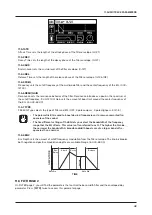10. THE SEQUENCER
28
10. THE SEQUENCER
The sequencer of the Digitakt stores information in patterns. A pattern controls the playback of the audio
tracks, the MIDI tracks and various pattern-specific aspects of the tracks. Each of the eight banks, A to H,
contains 16 patterns, which means 128 patterns are available for each project. For more information, please
see “10.5 PATTERN MENU” on page 32.
A pattern contains:
• General trig settings on the TRIG page (default note pitch, velocity et cetera).
• The parameter settings on the SCR, FLTR, AMP, and LFO pages.
• The settings on the DELAY, REVERB, and MASTER pages.
• Quantization settings.
• Note trigs and Lock trigs for all tracks.
• Parameter/Sample/Sounds locks.
• Length and time signature for the tracks.
10.1 BASIC PATTERN OPERATIONS
Digitakt can seamlessly switch between patterns. This, together with the ability to chain patterns, is a handy
feature when improvising live. For more information, please see “10.11 CHAINS” on page 38.
10.1.1 SELECTING BANK AND PATTERN
Press
[BANK]
and then press
[TRIG 9–16]
to select a bank. Then press
[TRIG 1–16]
to select a pattern.
Press
[PTN]
and then press
[TRIG 1–16]
to select a new pattern in the current bank. When you press
[BANK]
or
[PTN]
you must choose a bank or pattern within four seconds for the change to take effect.
A message on the screen
indicates the four second timeout. Press
[TRK]
to exit pattern or bank select.
White
[TRIG]
keys indicate pattern positions that contain data. A red
[TRIG]
key indicates the current
active pattern. Empty patterns are unlit.
When a pattern is playing, and a new pattern is selected, the new pattern position will be shown flashing
in the upper left corner of the screen. Once the last step of the pattern has played, the new pattern will
start, and the pattern position will cease to flash.
•
Patterns can be changed while the sequencer is running.
•
Patterns can be changed and queued by sending program change messages.
•
It is possible to copy a pattern, and then paste it to one or several locations without
leaving the active pattern. You can also clear one or several non-active patterns.
- To copy, press and hold [PATTERN] + [TRIG] key to select the pattern you wish to
copy. Then press [RECORD]. Let go of the [TRIG] key and then press and hold the
[TRIG] key(s) to where you want to paste the pattern. Finally, press and hold [STOP] to
paste the pattern(s).
- To clear, press and hold [PATTERN] + [TRIG] key(s) to select the pattern(s) you wish
to clear. Then press and hold [PLAY] to clear the pattern(s).
10.1.2 PATTERN CONTROL
Press
[PLAY]
to start the playback of a pattern. Press
[STOP]
to stop the playback of all tracks. The
sound will be cut off, but effects like Delay will continue to be audible until the delay repeats have faded
out. When the sequencer has stopped, quickly press
[STOP]
+
[STOP]
to stop playback of all tracks and
get just a short fade out the send effects.
When a pattern is playing press
[PLAY]
to pause the playback. Press
[PLAY]
to resume the playback.
If a pattern contains more than 16 sequencer steps, the <PATTERN PAGE> LEDs will indicate this. When
a pattern is playing, the currently active pattern page is shown with a flashing, <PATTERN PAGE> LED.
10.1.3 PATTERN TEMPO
The tempo is set in the TEMPO menu. Press
[TEMPO]
to open this menu. For more information, please
10.2 EDITING A PATTERN
Digitakt offers three main modes of input when creating or editing a pattern, GRID RECORDING mode, LIVE
RECORDING mode, and STEP RECORDING mode. In these modes, two types of trigs can be entered: Note
trigs and Lock trigs.
Содержание Digitakt
Страница 1: ...Digitakt User Manual...
Страница 84: ...4116ENG O...