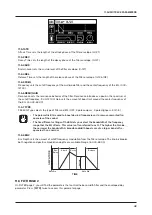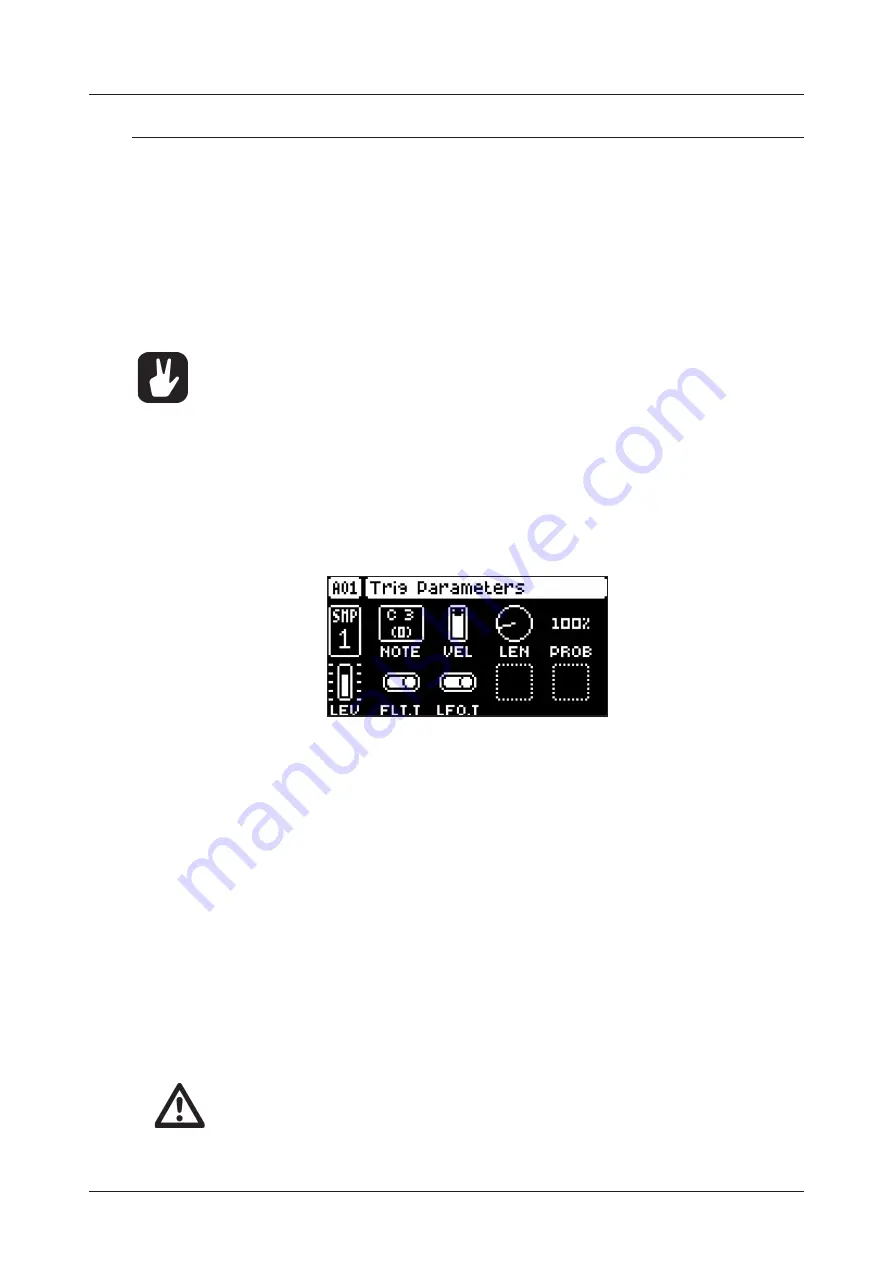
11. AUDIO TRACK PARAMETERS
40
11. AUDIO TRACK PARAMETERS
Here follows a description of all of the parameters that are available on the audio tracks PARAMETER pag-
es. The parameters on the TRIG page are not saved together with the Sound, but are instead saved with
the pattern. The audio track parameters may be locked to other settings on any step of the pattern by first
pressing and holding a
[TRIG]
key, then changing the parameters’ settings with the
DATA ENTRY
knobs.
For more information, please see “10.10.1 PARAMETER LOCKS” on page 35.
11.1 EDITING THE AUDIO TRACK PARAMETERS
There are five PARAMETER pages for the audio tracks. Press the
[PARAMETER]
keys to access the audio
tracks PARAMETER pages. The SRC parameter group has two pages To access page one, press the
[SRC]
key once. To access page two, press the
[SRC]
key twice. Use the
DATA ENTRY
knobs
A-H
to change the
parameters. Press and hold a
[PARAMETER]
key to see the values for all parameters on that page.
•
You can always reload a Sound from its last saved state. Press [TRK] + [TRIG1–8] + [NO]
to reload the Sound.
•
You can also randomize the parameter settings on a specific PARAMETER page on an
audio track. Press [PARAMETER] key + [YES] to randomize all parameters on that page.
Every time you press this key combination, the parameters randomize in a new way.
•
Press [PARAMETER] key + [NO] to reset the PARAMETER page to its last saved state.
11.2 TRIG PARAMETERS PAGE
Set the actions for when a note is trigged. Change settings using the
DATA ENTRY
knobs. These general
settings affect note trigs placed in the sequencer.
Press
[TRIG PARAMETERS]
to access this parameter page.
11.2.1 NOTE
Trig Note sets the pitch of the note when trigged. When in LIVE RECORDING mode and playing in
CHROMATIC mode, the pitch of the
[TRIG]
keys played will override this setting. (-48–+24)
11.2.2 VEL
Trig Velocity sets the velocity of the sequencer’s note trigs. (0–127)
11.2.3 LEN
Trig Length sets the length of the note trig. In LIVE RECORDING mode, the duration of pressing the
[TRIG]
keys overrides this general setting. (0–127, INF)
11.2.4 PROB
Trig Probability sets the probability that the trigs on the track plays or not. The probability outcome is
re-evaluated every time a trig is set to play. The default setting is 100%, meaning that all the trigs on the
track plays every time. (0%–100%)
This parameter changes temporarily to display and control
COND
(Trig Condition) when you add a condi-
tional lock.
COND
sets the Trig Condition with which a set of conditional rules can be applied to any trig,
using a parameter lock. For more information, please see “10.10.3 TRIG CONDITIONS AND CONDITION-
If you have placed a conditional lock on a trig in the sequencer, the trig condition overrides
the Trig Probability setting. For example, if you set PROB to 70% and a FILL trig condition
on a trig, that trig will only (and always) play when the Digitakt is in FILL mode. For more
information, please see “10.10.3 TRIG CONDITIONS AND CONDITIONAL LOCKS” on page
Содержание Digitakt
Страница 1: ...Digitakt User Manual...
Страница 84: ...4116ENG O...