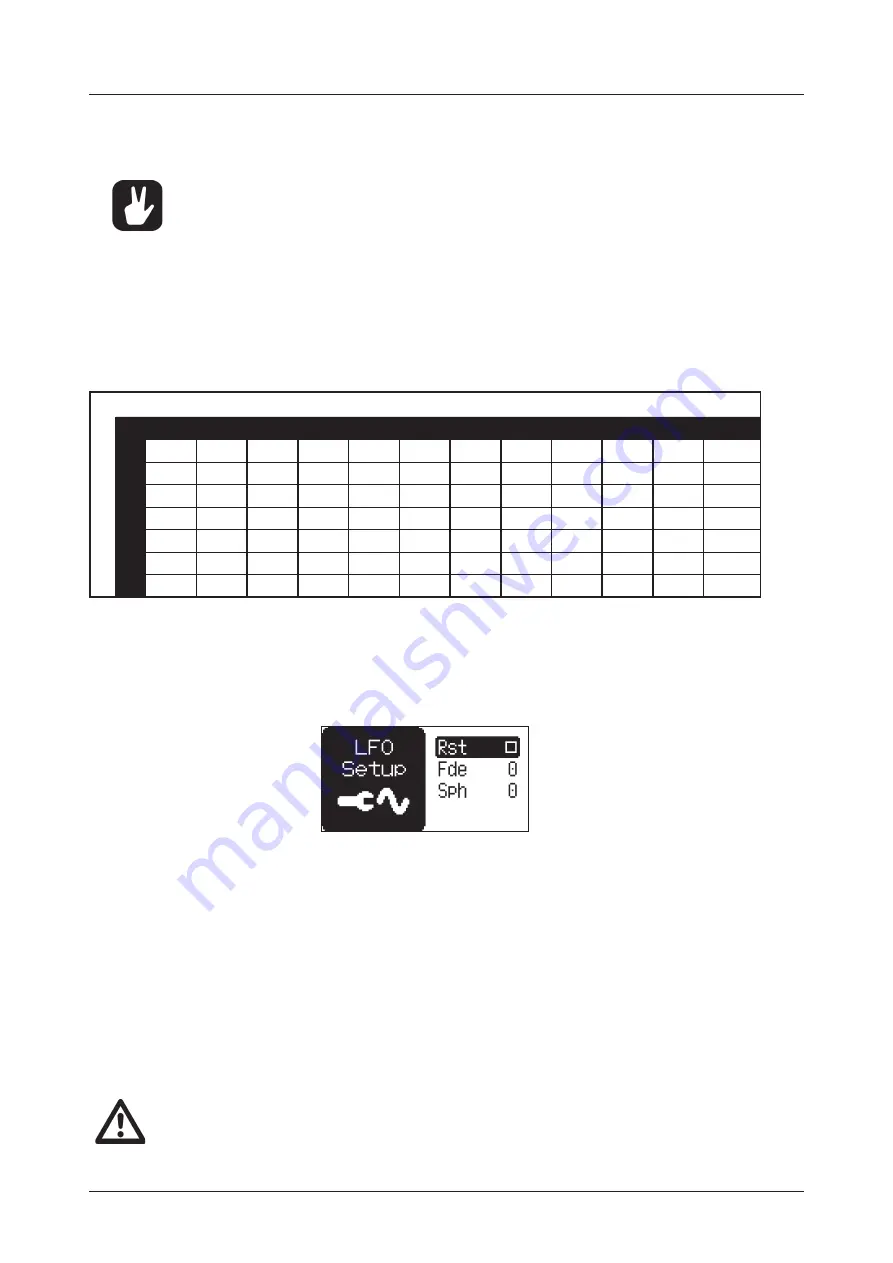
10. TRACK RELATED PARAMETERS
39
10.6.4 DEP
Depth sets the depth and polarity of the LFO modulation. Both negative (inverted) and positive modula-
tion depth is possible. A center setting, 0, equals no modulation depth. (-64–63)
•
Press and hold [LFO] and then turn a TRACK PARAMETER knob to set that knobs pa-
rameter as an LFO modulation destination. Keep turning the TRACK PARAMETER knob
to set the modulation depth. This functionality is also available on individual steps on
the sequencer using parameter locks. See below.
•
The LFO menu parameters can be parameter locked. In GRID RECORDING mode, press
LFO to open the LFO menu. Press and hold a [TRIG] key, and then use LEVEL/DATA to
change the settings. For more information, please see “9.12.1 PARAMETER LOCKS” on
LFO speed (measured in whole note values) generated by combinations of the LFO SPEED and MUL
settings.
MUL
L
F
O
S
P
E
E
D
1
2
4
8
16
32
64
128
256
512
1K
2K
1
128
64
32
16
8
4
2
1
1/2
1/4
1/8
1/16
2
64
32
16
8
4
2
1
1/2
1/4
1/8
1/16
1/32
4
32
16
8
4
2
1
1/2
1/4
1/8
1/16
1/32
1/64
8
16
8
4
2
1
1/2
1/4
1/8
1/16
1/32
1/64
1/128
16
8
4
2
1
1/2
1/4
1/8
1/16
1/32
1/64
1/128
1/256
32
4
2
1
1/2
1/4
1/8
1/16
1/32
1/64
1/128
1/256
1/512
64
2
1
1/2
1/4
1/8
1/16
1/32
1/64
1/128
1/256
1/512
1/1024
10.7 LFO SETUP MENU
In the LFO SETUP menu, you can customize the low-frequency oscillator’s behavior and orientation. Use
the
LEVEL/DATA
knob to navigate and change the parameter settings.
Press
[FUNC]
+
[LFO]
to access the LFO SETUP menu.
10.7.1 RST
Reset sets if the LFO should restart its phase every time a note is trigged.
• OFF
is the default free-running mode. It makes the LFO run continuously, never restarting or
stopping even if notes are trigged.
• ON
makes the LFO restart when a note is trigged.
10.7.2 FDE
Fade In/Out makes it possible to fade in/fade out the LFO modulation. The parameter is bipolar. Positive
values give a fade-out, negative values give a fade in. 0 gives no fade in/fade out. (-64–63)
10.7.3 SPH
Start Phase sets the point within the wave cycle where the LFO starts when it is trigged. 0 makes the
LFO start at the beginning of a complete wave cycle, 64 makes it start at the center. (0–127)
The parameters in the LFO SETUP menu cannot be parameter locked.






























