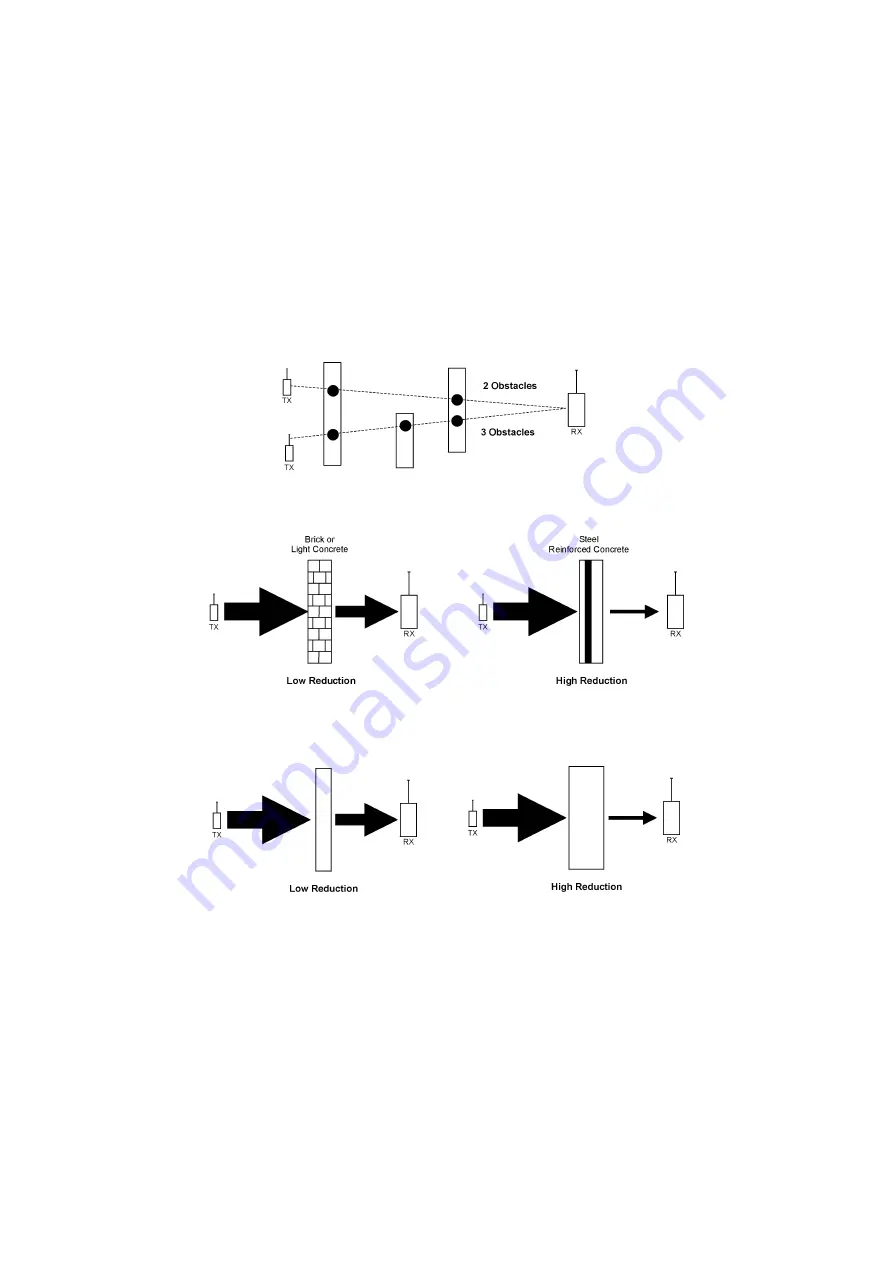
-3-
STEP 1: Planning the installation
When planning the installation, consider the following guidelines:
x
Whenever possible, mount the receiver centrally in relation to wireless transmitters.
x
Avoid installation in close proximity to sources of high noise or radio frequency interference.
For example, metal air conditioner/heater ducts and circuit breaker boxes.
x
Minimize the distance between the receiver and transmitters.
x
Minimize the number of obstacles between the receiver and transmitters.
Figure 3: Minimizing Obstacles
x
Metal based construction materials, such as steel reinforced concrete walls, reduce the
range of radio transmissions.
Figure 4: Considering Construction Materials
x
The reduction of the RF signals’ strength is directly proportional to the thickness of the
obstacle, assuming that the obstacles are of identical material.
Figure 5: Considering Thickness of Obstacles


































