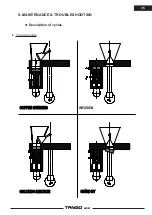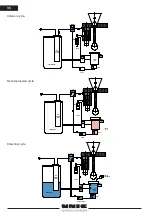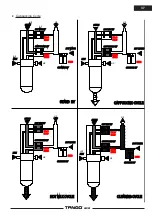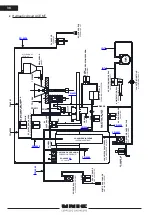24
6- SETTINGS
►
Language
♦
Language selection
To change the language, tap the icon for the desired language (A
confirmation is not required, the change is effective immediately).
►
Personalization
♦
Keyboard selection
In this sub-menu the type of keyboard can be changed. There are
2 modes: AZERTY or QWERTY (A confirmation is not required,
the change is effective immediately).
♦
Wallpaper
Tap the machine’s screen to see a selection of several standard
desktops. Tap to select the desired image (the images will step
through). The slider allows the time delay to standby screen to
be set (cursor left = standby disabled).
Personal wallpapers can be imported: Insert a USB drive with the
images, press the “import” tab, select the image(s) and confirm.
Adding images to the USB drive from a computer: Open the USB
drive > open the folder named “UNIC” > open the “F_ECRAN”
folder > copy the image into this folder > follow the instructions
on the “Desktop wallpaper” menu
If there is no “F_ECRAN” folder on the USB drive, create a new
folder in the “UNIC” directory, following the syntax exactly.
If the syntax is not exact, or if the “F_ECRAN” folder is a subfolder
to any folder other than “UNIC”, the machine will not be able to
find your logo.
Note: accepted formats are .png or .jpg, resolution 800x480.
►
Access level
Most menus are locked by default. Various settings and programs
are inaccessible. Access to settings is enabled by entering a
code according to two access levels.
To change a code, tap the settings icon, enter the new password
then confirm to save the change.
Содержание TANGO 3 XL
Страница 2: ......
Страница 61: ...61 Tango 0060 5 2021 ...
Страница 63: ......
Страница 68: ...7 ace TANGO ACE TANGO ACE MT ...
Страница 84: ...23 ace Maintenance Component test p 39 Cooling machine p 40 History of errors p 40 Softener p 40 ...
Страница 106: ...45 ace Static relays ...
Страница 110: ...49 ace 01 17 506 FUSIBLES CARTE MERE ACE MOTHERBOARD FUSES FN4 FN5 FN6 FN3 FN10 FN9 FN7 FN1A FN1B FN1C FN1D FN8 FN2 ...