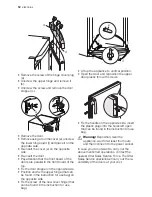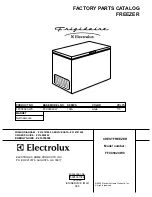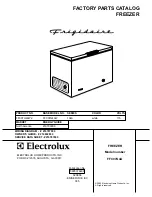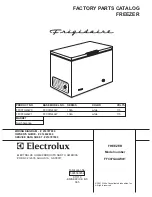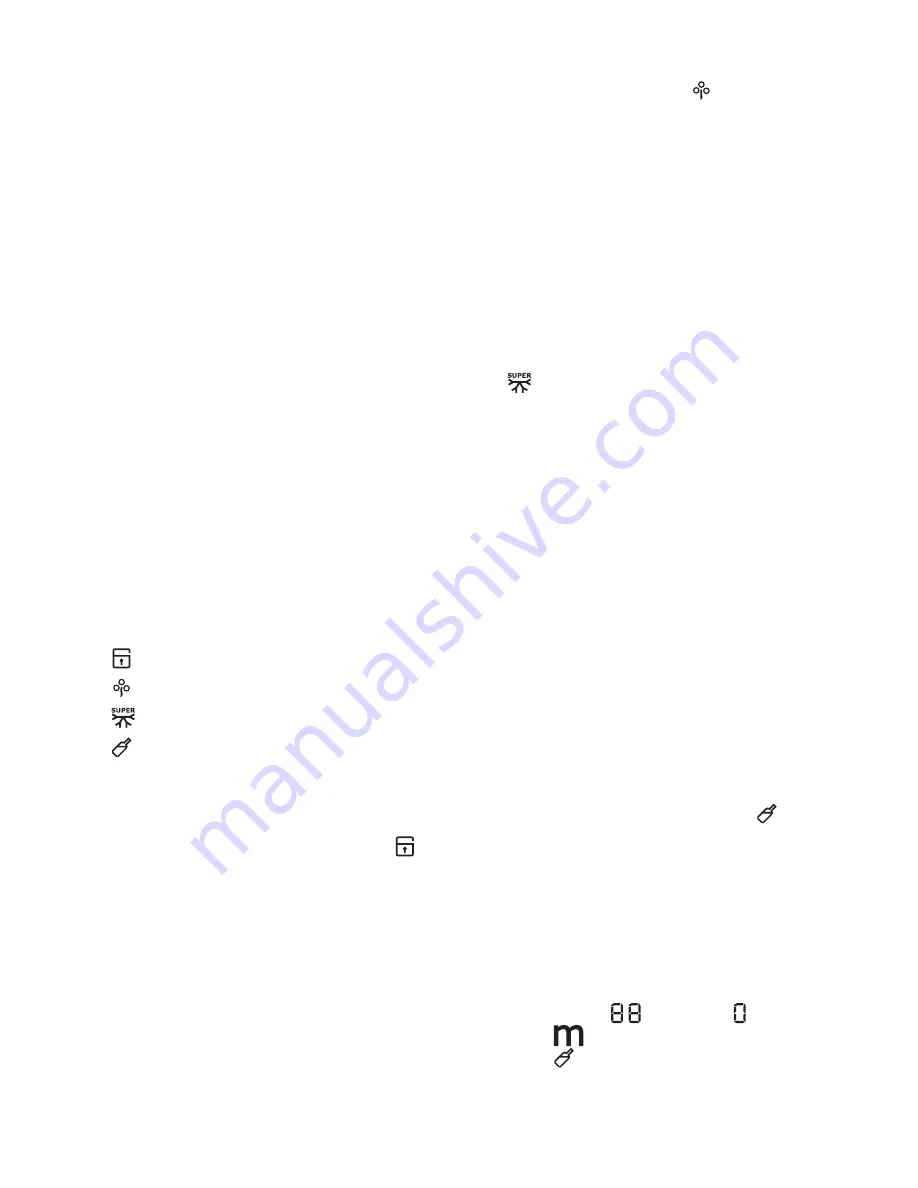
Switching off
The appliance is shut off by pressing button
(A) until a countdown from -3 -2 -1 is com-
pleted.
Temperature regulation
The temperature may be changed by press-
ing the button (B).
The current temperature setting flashes and
by pressing button (B) again the set temper-
ature is possible to change in steps of one
degree.
After some seconds the storage temperature
is shown again.
The selected-temperature will be reached
within 24 hours.
Important!
At start up the displayed tem-
perature don’t correspond with the set tem-
perature until stabilized (within 24 hours).
Functions Menu
By activating the key (D) the functions menu
is operating. Each function could be con-
firmed by pressing button (E). If there is no
confirmation after some seconds the display
will go out from the menu and return in nor-
mal condition. The following functions are in-
dicated:
Child Lock function
Eco Mode function
Action Freeze function
Drinks Chill function
Child Lock Function
The Child Lock function is activated by
pressing key (D) (several times if necessary)
until the corresponding icon appears
.
You must confirm the choice by pressing key
(E) within few seconds. You will hear the buz-
zer and the icon remains lighted. In this con-
dition any possible operation through the
keys does not cause any change as long as
this function is activated.
It is possible to de-activate the function at
any time by pressing key (D) until the corre-
sponding icon will flash and then key (E).
Eco Mode Function
The Eco Mode function is activated by press-
ing key D (several times if necessary) until the
corresponding icon appears
(or setting
the temperature at -18°C).
You must confirm the choice by pressing key
E within few seconds. You will hear the buz-
zer and the icon remains lighted.
In this condition the chosen temperatures are
automatically set (-18°C), in the best condi-
tions for storing food.
It is possible to de-activate the function at
any time by changing the selected tempera-
ture in the compartment.
Action Freeze Function
To freeze fresh foods, press button (D) re-
peatedly to access the Action Freeze func-
tion.
Confirm the selection by pressing button (E),
and you will hear the buzzer and the display
will show rotating lines.
To achieve maximum freezing capacity, allow
a pre-cooling period of 24 hours, before
placing the fresh food in the FAST FREEZE
compartment .
The freezing process takes 24 hours. During
this period do not put other foods in the
freezer.
This function stops automatically after 52
hours.
It is possible to deactivate the function at any
time by pressing button (D) until the corre-
sponding icon will flash and then button (E).
Drinks Chill Function
The Drinks Chill function is to be used as a
safety warning when placing bottles in the
freezer compartment. It is activated by
pressing key (D) (several times if necessary)
until the corresponding icon appears
.
You must confirm the choice by pressing key
(E) within few seconds. You will hear the buz-
zer and the icon remains lighted.
In this condition it operates a timer with a de-
fault value of 30 min. and it could change
from 1 to 90 min., by pressing key (B) you
select the minutes needed.
At the end of the selected time there are the
following indications:
• on the indicator
the symbol flashing
• the icon
flashing
• the icon
flashing
• sounding of an acoustic alarm until key (E)
is pressed
electrolux
5
Содержание SG217N
Страница 54: ...54 electrolux ...
Страница 55: ...electrolux 55 ...
Страница 56: ...222343804 00 042010 www electrolux com shop ...