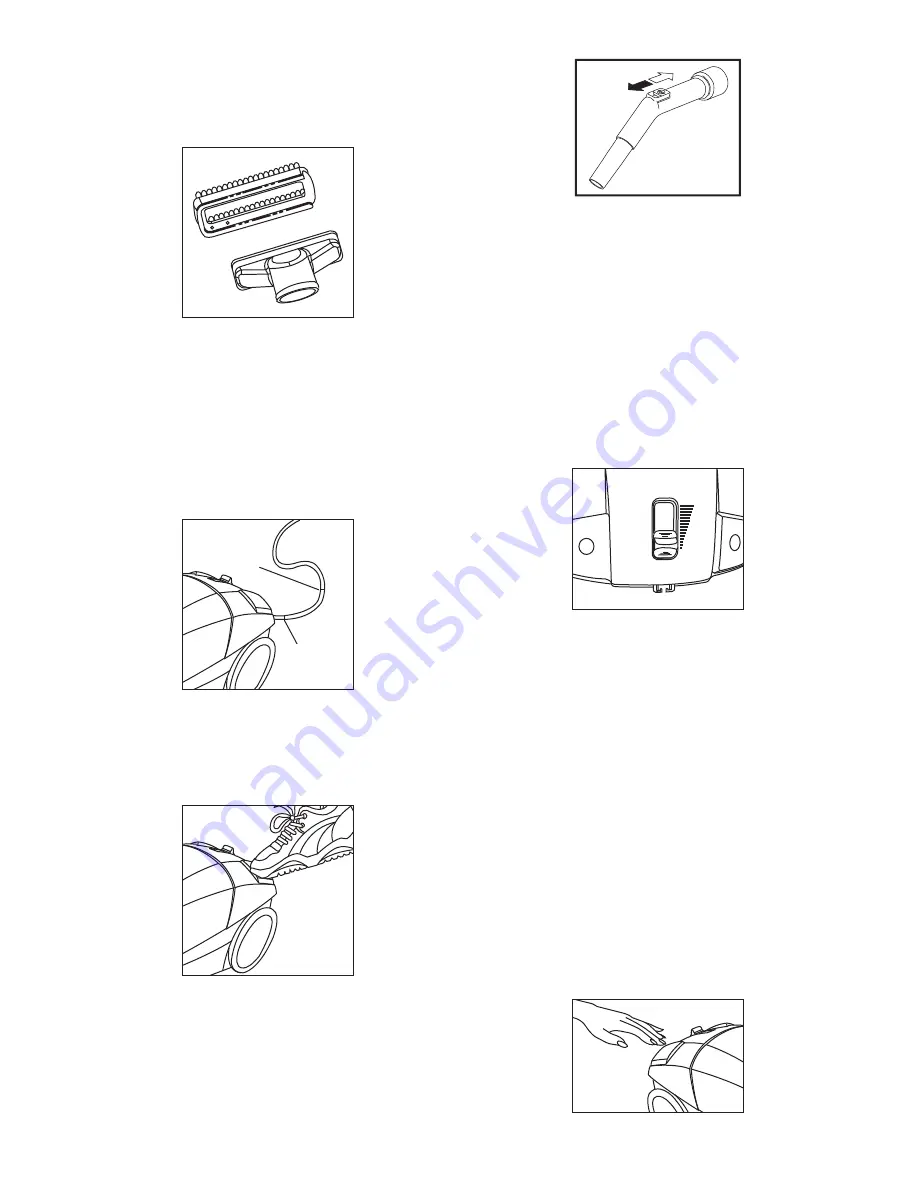
5
You can disconnect the
dusting
brush (14)
and use it as an
upholstery nozzle. See fig.7.
6
Before switching your vacuum
cleaner on, unwind the cable and
insert the plug into the wall
socket. The yellow mark on the
cable shows the ideal length.
Don’t unwind the cable beyond
the red mark. See fig. 8.
7
Press the
on/off switch pedal
(10)
to switch the vacuum
cleaner on. See fig. 9.
8
The amount of suction can be
controlled by opening or closing
the suction regulator conveniently
placed on the hand grip. See fig.
10.
9
Your vacuum cleaner is fitted
with an electronic
power control
knob (15)
. For normal suction
keep the control knob in the
maximum position (i.e. in line
with the long lines) decrease the
suction when vacuuming
lightweight fabrics and selected
long pile carpets. Stubborn dirt
will require maximum power. See
fig. 11.
10 Once you have switched the
vacuum cleaner on, check
the
dust bag indicator (8)
. If no
red can be seen, the dust bag is
empty and ready for use. The
dust bag indicator will gradually
turn red as it fills and when it
is completely red the dust bag
should be replaced/cleaned.
11 To rewind the cable, press the
cable rewind pedal (9)
with one
hand and guide the cable with
the other hand to ensure that it
does not whip which can cause
damage or injury. See fig. 12.
5
Fig. 7
Red
Yellow
Fig. 8
Fig. 9
Fig. 12
Fig. 10
Fig. 11


























