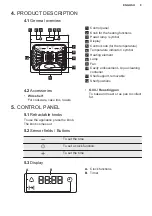12.2
How to remove: Shelf
supports
Remove the shelf supports to clean the
oven.
Step 1
Turn off the oven and wait
until it is cold.
Step 2
Pull the front of the shelf
support away from the side
wall.
Step 3
Pull the rear end of the shelf
support away from the side
wall and remove it.
2
1
Step 4
Install the shelf supports in
the opposite sequence.
12.3
How to use: Aqua Clean
This cleaning procedure uses humidity to
remove remaining fat and food particles
from the oven.
Step 1
Pour water into the cavity
embossment: 300 ml.
Step 2
Set the function: .
Step 3
Set the temperature to
90 °C.
Step 4
Let the oven work for 30
min.
Step 5
Turn off the oven.
Step 6
Wait until the oven is cold.
Dry the cavity with a soft
cloth.
12.4
How to remove and install: Door
The oven door has two glass panels. You can remove the oven door and the internal
glass panel to clean it. Read the whole "Removing and installing door" instruction
before you remove the glass panels.
CAUTION!
Do not use the oven without the glass panels.
ENGLISH
23
Содержание KOHGH00XA
Страница 1: ...KOHGH00XA EN Oven User Manual ...
Страница 27: ......
Страница 28: ...www electrolux com shop 867360993 A 172021 ...