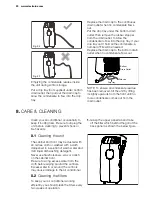17
ENGLISH
Plug in the unit, then press the “on/
off” button (when turned on, the unit
will operate as the last setting before
shutdown�
To switch the unit off, press “on/off” button
again, then remove the plug�
Do NOT switch the unit off by removing
the plug�
Always switch the unit off by pressing the
“on/off” button and wait for few minutes
before removing the plug�
Press the “mode” button until the left side
of LCD screen displays “ ”�
Press the “fan speed” button to choose
the fan speed “Hi”, “Med”, “Low”, and
“Auto”�
Press the “ ” and “ ”button to choose
the temperature you want
Press the “mode” button until the left side
of LCD screen displays “ ”�
At the same time, the “low” fan symbol
appears on the screen�
Note: In this mode, fan speed cannot be
selected�
Press the “mode” button until the left side
of LCD screen displays “ ”�
Press the “ ” and “ ” button to choose
the temperature you want� At the same
time, the “low” fan indicator lights�
Note: In this mode, fan speed cannot be
selected�
Press the “mode” button until the upper
side of LCD screen displays “ auto ”�
Under AUTO mode, you can not select the
fan speed�
Press the “ ” and “ ” button to choose
the temperature you want�
When the unit is in Cool, Heat or auto
mode, you can press the “sleep” button
to make the unit run in Sleep mode� In this
mode, the fan speed will be set as “low”
automatically, which cannot be changed�
In Cool mode the selected temperature
will increase by 1 °C 30 minutes after
Press the “mode” button until the left side
of LCD screen displays “ ”�
In this mode, you can select fan speed
“Hi”, “Med”, “Low” or “Auto” by pressing
the Fan speed button and referring to the
diagram�
Cool mode
Dry mode
Heat mode(For Heat & Cool models only)
AUTO mode
Sleep mode
Fan mode
High
Medium
Low
Auto
Note: In this mode, the air exhaust hose
does not need to be connected�
Содержание EXP09CKEWI
Страница 157: ......
Страница 158: ......
Страница 159: ......
Страница 160: ...www electrolux com shop ...