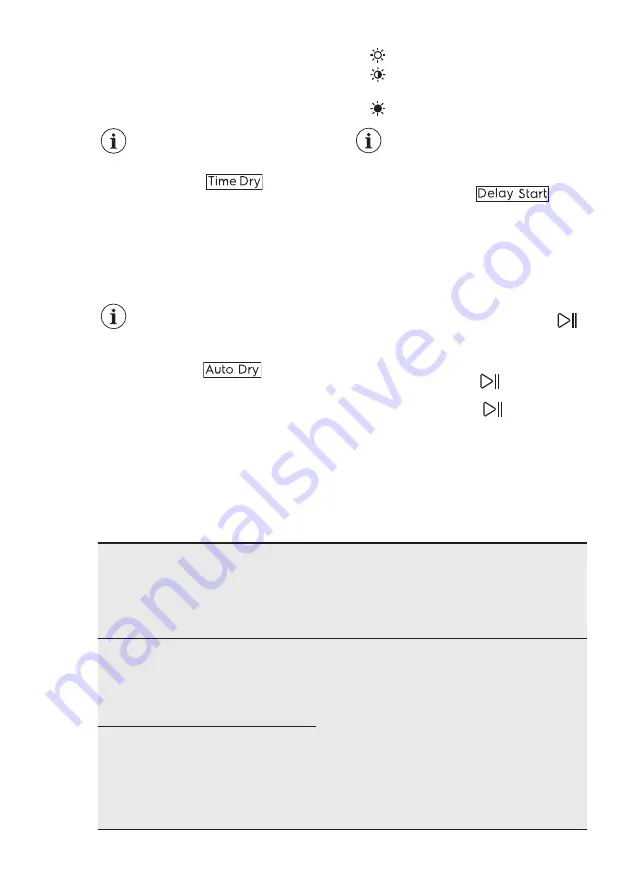
• Press the On/Off button for a few
seconds to activate or the deactivate
the appliance.
• Turning the programme dial in
another position.
A small laundry load helps to
reach better results.
8.14 Time Dry
Touch this button to set the time that
suits the fabrics you have to dry (refer to
"Timed drying" table). The display shows
the set value.
Each time you touch this button the time
value increases by 5 minutes.
You cannot set all time
values for different types of
fabrics.
8.15 Auto Dry
Touch this button to set one the
automatic dryness levels proposed by
the appliance.
On the display the relevant dryness
indicator goes on:
•
Iron dry: laundry to be ironed.
•
Cupboard dry: laundry to be put
in store.
•
Extra dry: laundry to be fully dried.
You can not set all
automatic levels for each
type of fabrics.
8.16 Delay Start
With this option you can delay the start of
a programme to a more convenient time.
Touch the button repeatedly to set the
required delay. The time increases in
steps of 1 hour up to 20 hours.
The display shows the selected delay
time. After touching the Start/Pause
button, the appliance begins the
countdown and the door is locked.
8.17 Start/Pause
Touch the Start/Pause
button to
start, pause the appliance or interrupt a
running programme.
9. PROGRAMMES
9.1 Programme Chart
Programme
Default tem‐
perature
Temperature
range
Maximum
spin
speed
Spin
speed
range
Maxi‐
mum
load
Programme description
(Type of load and level of soiling)
Eco 40-60
(Wash only
mode)
40 °C1)
1600 rpm
1600 rpm -
400 rpm
10 kg
White cotton and fast-coloured cotton.
Normally soiled items.
Eco 40-60 +
Cupboard dry
level (Wash &
Dry mode)
40 °C2)
1600 rpm
1600 rpm -
400 rpm
6 kg
ENGLISH
19
Содержание EW8WN261B
Страница 1: ...EW8WN261B EN Washer Dryer User Manual ...
Страница 52: ...www electrolux com shop 157045180 A 282021 ...
















































