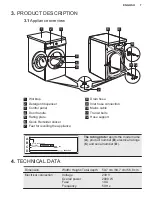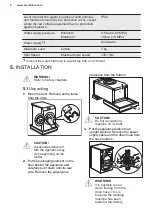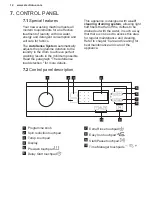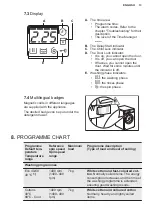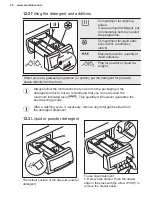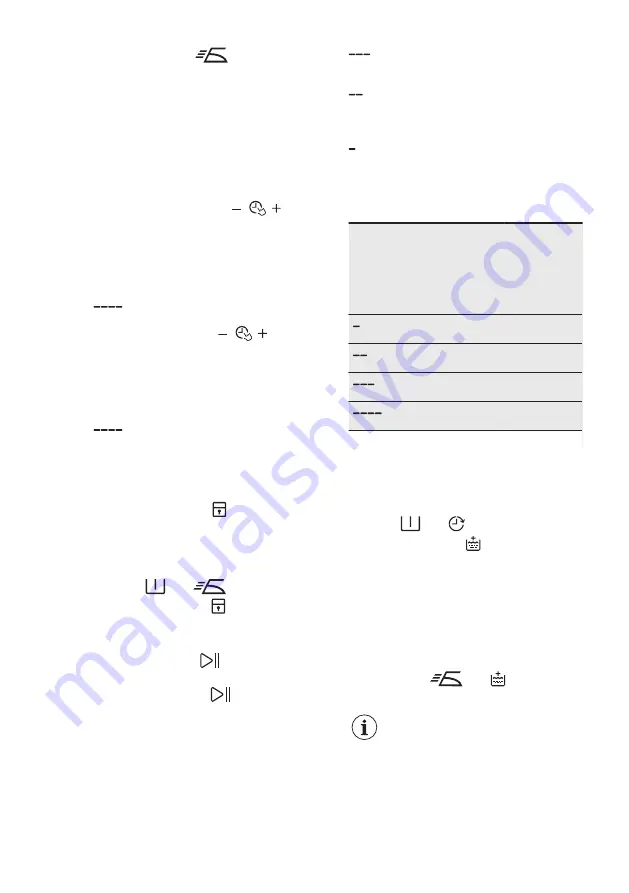
9.6 Easy Iron
The appliance carefully washes and
spins the laundry to prevent the creases.
The appliance decreases the spin speed,
uses more water and adapts the
programme duration to the type of
laundry.
The related indicator comes on.
9.7 Time Manager
With this option you can reduce the
programme duration depending on the
load size and the degree of soiling.
When you set a washing programme, the
display shows the default duration and
dashes.
Touch Time manager
button to
reduce the programme duration
according to your needs. The display
shows the new programme duration and
a number of dashes will decrease
accordingly:
suitable for a full load of normally
soiled garments.
a quick cycle for a full load of lightly
soiled garments.
very quick cycle for a smaller lightly
soiled load (max. half load
recommended).
the shortest cycle to freshen up a
small amount of laundry.
The Time manager is available only with
the programmes in the table.
indicator
Eco 40-60
Cottons
Synthetics
Delicates
■
■
■
■
■
■
■
■
■
■
1)
■
■
■
■
1) Defaullt duration for all programmes.
10. SETTINGS
10.1 Child Lock
With this option you can prevent that the
children play with the control panel.
• To activate/deactivate this option,
press
and
at the same time
until the indicator comes on/goes
off.
You can activate this option:
• After you press
: the options and
the programme knob are locked.
• Before you press
: the appliance
cannot start.
10.2 Permanent Extra Rinse
With this option you can permanently
have an extra rinse when you set a new
programme.
• To activate/deactivate this option
press
and at the same time
until the indicator comes on/goes
off.
10.3 Acoustic signals
The acoustic signals operate when:
• The programme is completed.
• The appliance has a malfunction.
To deactivate/activate the acoustic
signals, press
and at the same
time for 3 seconds.
If you deactivate the
acoustic signals, they
continue operate when the
appliance has a malfunction.
www.electrolux.com
18
Содержание EW2F3047R5
Страница 1: ...EW2F3047R5 EN Washing Machine User Manual ...
Страница 34: ......
Страница 35: ......
Страница 36: ...www electrolux com shop 135987970 A 472021 ...