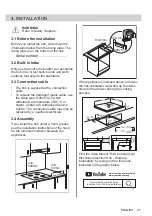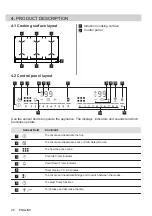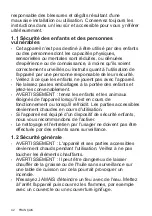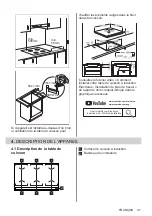When you set the function, you can remove
the pot.
When the time comes to an end, a signal
sounds and
flashes. Touch to stop
the signal.
To deactivate the function: touch . The
indicators and light up. Use or
to set
on the display.
The function has no effect on the
operation of any cooking zone.
5.10 Lock
You can lock the control panel while the hob
operates. It prevents an accidental change of
the heat setting.
Set the heat setting first.
Touch to activate the function.
The symbol turns red and blinks.
To deactivate the function, touch . The
symbol turns white.
When you deactivate the hob,
you also deactivate this function.
5.11 Child Safety Device
This function prevents an accidental
operation of the hob.
Activate the hob first and do not set the heat
setting.
Touch until it turns red to activate the
function.
The control bars disappear. Deactivate the
hob.
When you deactivate the hob,
the function is still active.
To deactivate the function for only one
cooking time: Activate the hob with .
comes on. Touch until it turns white. The
control bars appear. Set the heat setting
within 50 seconds. You can operate the hob.
When you deactivate the hob with the
function is still active.
To deactivate the function permanently:
Activate the hob and do not set the heat
setting. Touch until it turns white. The
control bars appear. Deactivate the hob.
5.12 PowerSlide
This function allows you to adjust the
temperature by moving the cookware to a
different position on the induction cooking
area.
The function divides the induction cooking
area into three areas with different heat
settings. The hob detects the position of the
cookware and adjust the heat setting
corresponding with the position.
Use only one pot when you
operate the function.
If you want to change the heat
setting, lift up the cookware and
place it on a different zone.
Sliding the cookware can cause
scratches and discolouration of
the surface.
• The zone indicator shows both zones in a
bridge even if only one of the zones is
used.
• You may adjust the heat setting manually
only if at least one of the zones is
activated automatically.
• You can change the heat settings for each
position separately. When you deactivate
the hob, it remembers your heat settings
and applies it next time you activate the
function.
• If you want to change the heat setting, lift
up the cookware and place it on a
different zone. Sliding the cookware can
cause scratches and discolouration of the
surface.
Touch to activate the function.
The symbol turns red and the control bar
displays the default heat setting. All cooking
zones operate for 9 minutes.
After 9 minutes, an acoustic signal sounds
and the empty cooking zones are
deactivated. Touch to resume this
function. You can move the pot or place it in
a new position.
32
ENGLISH
Содержание EIV9467
Страница 21: ...odpadem Spotřebič odevzdejte v místním sběrném dvoře nebo kontaktujte místní úřad ČESKY 21 ...
Страница 251: ...251 ...
Страница 252: ...867372101 A 302021 electrolux com ...