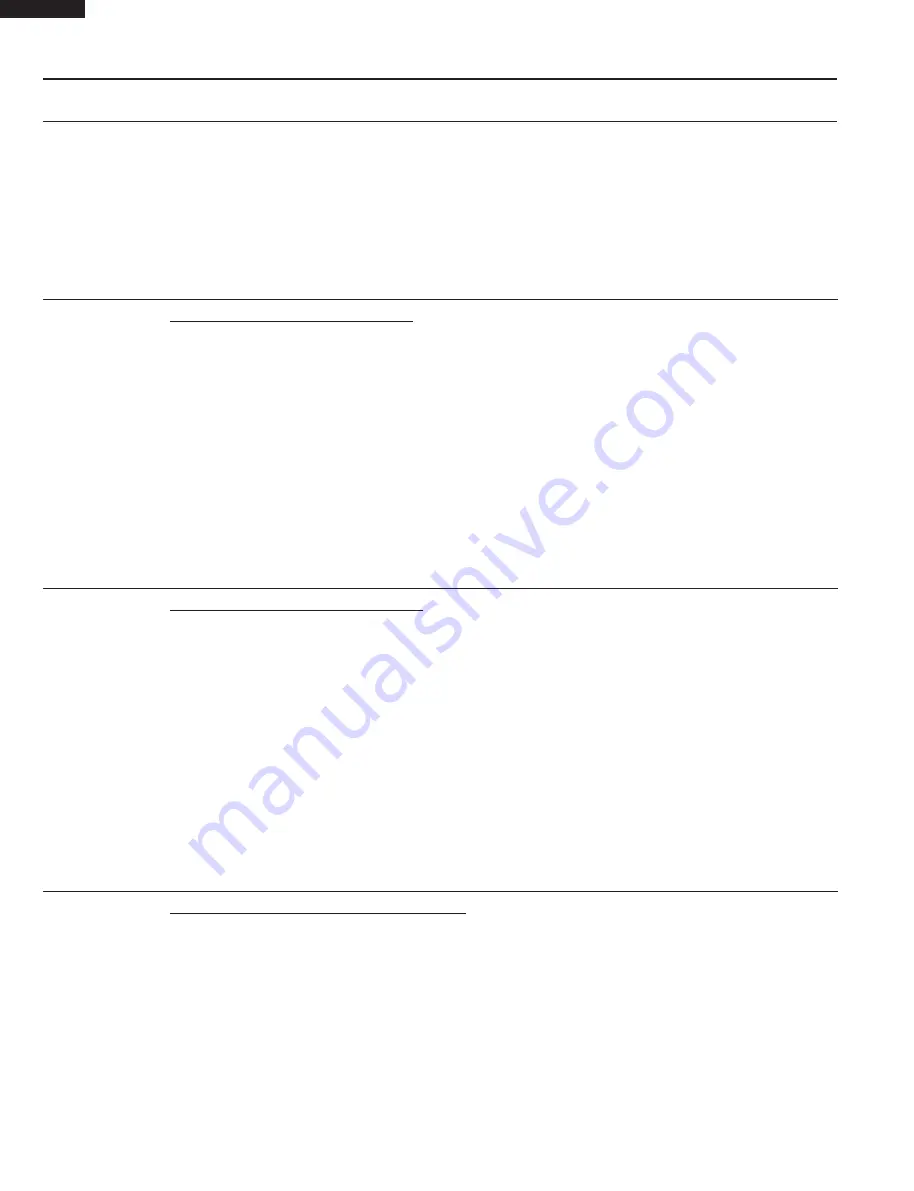
16
E30SO75ESS
C
HIGH VOLTAGE RECTIFIER TEST
1. Disconnect the power supply cord.
2. Remove the outer case cabinet, referring to “OUTER CASE CABINET REMOVAL”.
3. Open the oven door and block it open.
4. Discharge the high voltage capacitor.
5. Remove the back plate from the oven, referring to “BACK PLATE REMOVAL”.
6. Isolate the rectifier from the circuit. Using the highest ohm scale of the meter, read the resistance across
the terminals and observe, reverse the leads to the rectifier terminals and observe meter reading. If a short
is indicated in both directions, or if an infinite resistance is read in both directions, the rectifier is probably
defective and should be replaced.
7. Reconnect all leads removed from components during testing.
8. Reinstall the outer case (cabinet) and back plate.
9. Reconnect the power supply cord after the outer case and the back plate are installed.
10. Run the oven and check all functions.
NOTE: Be sure to use an ohmmeter that will supply a forward bias voltage of more than 6.3 volts.
E
SECONDARY INTERLOCK SWITCH TEST
1. Disconnect the power supply cord.
2. Remove the outer case cabinet, referring to “OUTER CASE CABINET REMOVAL”.
3. Open the oven door and block it open.
4. Discharge the high voltage capacitor.
5. Isolate the switch and connect the ohmmeter to the common (COM.) and normally open (NO) terminal of
the switch. The meter should indicate an open circuit with the door open and a closed circuit with the door
closed. If improper operation is indicated, replace the secondary interlock switch.
6. Reconnect all leads removed from components during testing.
7. Reinstall the outer case (cabinet).
8. Reconnect the power supply cord after the outer case is installed.
9. Run the oven and check all functions.
TEST PROCEDURES
PROCEDURE
LETTER
COMPONENT TEST
D
HIGH VOLTAGE CAPACITOR TEST
1. Disconnect the power supply cord.
2. Remove the outer case cabinet, referring to “OUTER CASE CABINET REMOVAL”.
3. Open the oven door and block it open.
4. Discharge the high voltage capacitor.
5. Remove the back plate from the oven, referring to “BACK PLATE REMOVAL”.
6. If the capacitor is open, no high voltage will be available to the magnetron. Disconnect input leads and
check for short or open between the terminals using an ohmmeter.
Checking with a high ohm scale, if the high voltage capacitor is normal, the meter will indicate continuity
for a short time and should indicate an open circuit once the capacitor is charged. If the above is not the
case, check the capacitor with an ohmmeter to see if it is shorted between either of the terminals and case.
If it is shorted, replace the capacitor.
7. Reconnect all leads removed from components during testing.
8. Reinstall the outer case (cabinet) and the back plate.
9. Reconnect the power supply cord after the outer case and the back plate are installed.
10. Run the oven and check all functions.
transformer because the primary coil (thermostat) has opened. An open primary coil (thermostat) indicates
overheating of the power transformer. Check for restricted air flow to the power transformer, especially the
fan motor (power transformer side).
8. Reconnect all leads removed from components during testing.
9. Reinstall the outer case (cabinet) and the back plate.
10. Reconnect the power supply cord after the outer case and the back plate are installed.
11. Run the oven and check all functions.
(HIGH VOLTAGES ARE PRESENT AT THE HIGH VOLTAGE TERMINAL, SO DO NOT ATTEMPT TO
MEASURE THE FILAMENT AND HIGH VOLTAGE.)
Содержание E30SO75ESS - 30" Wall Oven
Страница 42: ...40 E30SO75ESS 6 4 5 1 2 3 6 4 5 1 2 3 A B C D E F G H A B C D E F G H Figure S 2 Power Unitl Circuit ...
Страница 43: ...41 E30SO75ESS 6 4 5 1 2 3 6 4 5 1 2 3 A B C D E F G H A B C D E F G H Figure S 3 CPU Unit Circuit ...
Страница 50: ...48 E30SO75ESS NOTES ...
Страница 51: ...49 E30SO75ESS NOTES ...
















































