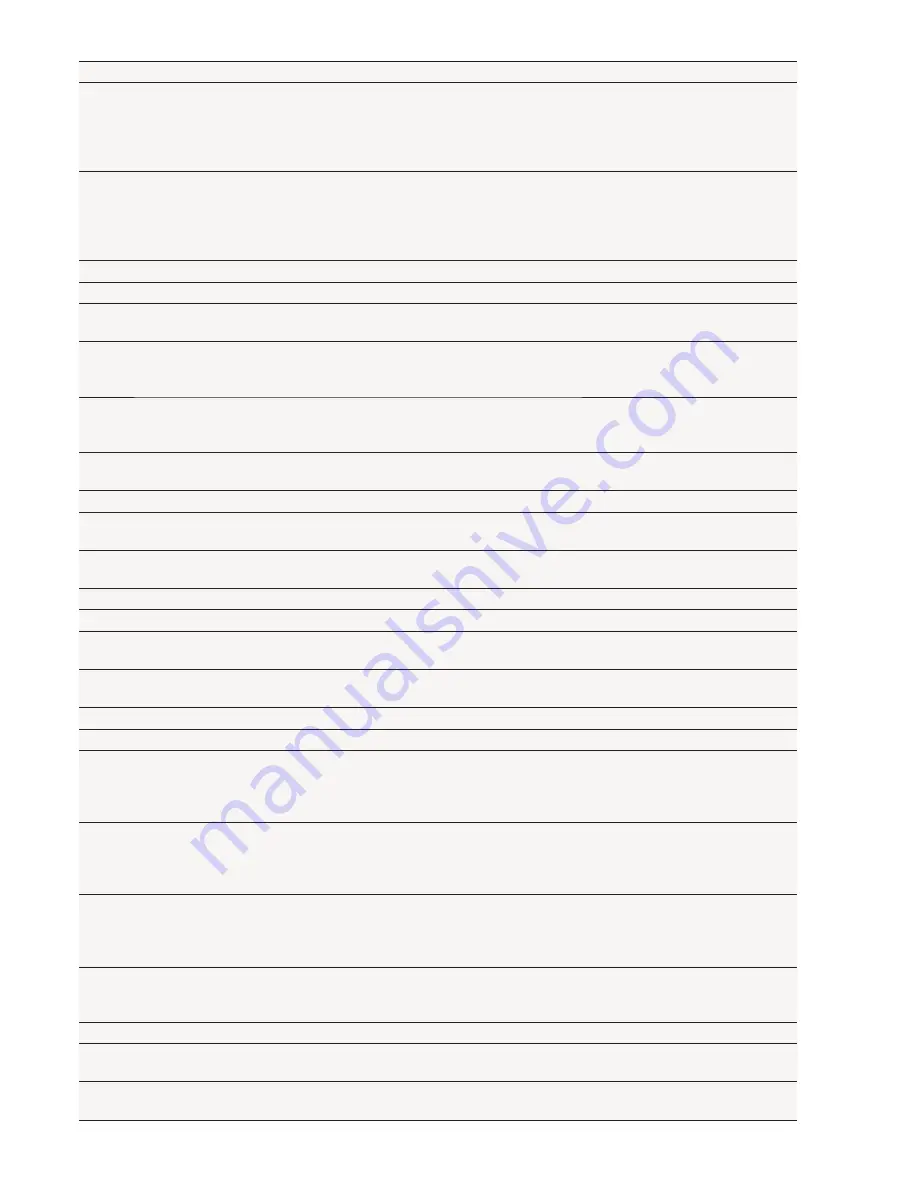
6 www.electroluxaircomfort.com
No.
Button
Explanation
27
TIMER ON
Press the button to set the timer function for switching on the unit. If
the TIMER ON symbol blinks, press the UP or DOWN button to set
the time. Keep the button pressed for two seconds to accelerate the
process. Press the button to set the timer. Default setting: 8:00 AM
(12-hour mode). Press the button again to cancel the timer function.
28
TIMER OFF
Press the button to set the timer function for switching off the unit. If
the TIMER OFF symbol blinks, press the UP or DOWN button to set
the time. Keep the button pressed for two seconds to accelerate the
process. Press the button to set the timer. Default setting: 5:00 PM
(12-hour mode). Press the button again to cancel the timer function.
29
SWING-V
Press the button to enable or disable the vertical swing function.
30
SWING-H
Press the button to enable or disable the horizontal swing function.
31
I FEEL
Press the button to enable or disable the I FEEL function. If the I
FEEL function is enabled, the I FEEL symbol will be shown.
If the I FEEL symbol is enabled, the remote control will send the
ambient temperature to the main unit every 10 minutes or when you
press one of the buttons.
32
QUIET
Press the button to enable or disable the QUIET function. If the QUI-
ET function is enabled, the indoor fan operates at ultra-low speed so
that the indoor noise is low.
33
SLEEP
Press the button to select (SLEEP 1, SLEEP 2, SLEEP 3 or SLEEP
CANCEL). Default setting: SLEEP CANCEL.
SLEEP 1
In COOL and DRY mode:
Sleep status after 1 hour of operation: The temperature will increase
by 1 °C.
Sleep status after 2 hours of operation: The temperature will in-
crease by 2 °C.
After this time the unit continues to use the new temperature.
In HEAT mode:
Sleep status after 1 hour of operation: The temperature will de-
crease by 1 °C.
Sleep status after 2 hours of operation: The temperature will de-
crease by 2 °C.
After this time the unit continues to use the new temperature.
SLEEP 2
In COOL mode:
If you set a temperature of 16-23 °C, the temperature will increase
by 1 °C every hour. After 3 °C, the temperature will be maintained.
After 7 hours, the temperature will decrease by 1 °C. After this time
the unit continues to use the new temperature.
If you set a temperature of 24-27 °C, the temperature will increase
by 1 °C every hour. After 2 °C, the temperature will be maintained.
After 7 hours, the temperature will decrease by 1 °C. After this time
the unit continues to use the new temperature.
If you set a temperature of 28-29 °C, the temperature will increase
by 1 °C every hour. After 1 °C, the temperature will be maintained.
After 7 hours, the temperature will decrease by 1 °C. After this time
the unit continues to use the new temperature.
If you set a temperature of 30 °C, the temperature will decrease by
1 °C after 7 hours. After this time the unit continues to use the new
temperature.
In HEAT mode:
If you set a temperature of 16 °C, the unit will operate at this tem-
perature.
If you set a temperature of 17-20 °C, the temperature will decrease
by 1 °C every hour. After 1 °C, the temperature will be maintained.






































