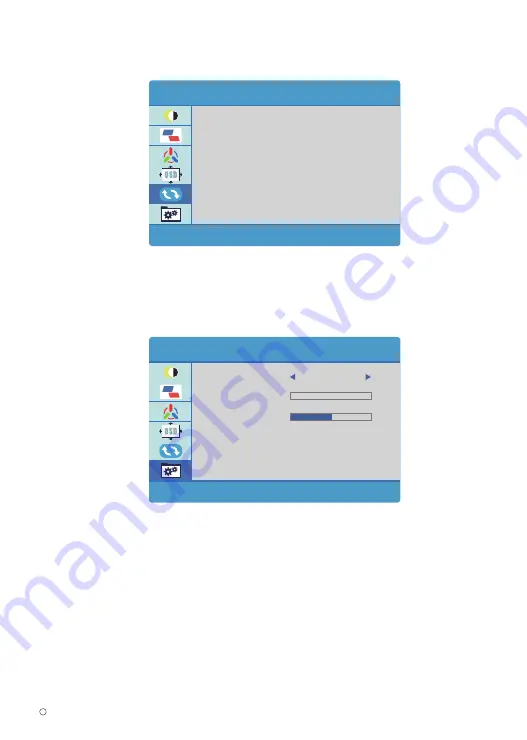
Reset
Misc
2019 ELECROW All Rights Reserved.
C
9
•
Signal Source
:
Adjust the signal source to “HDMI 1” or “HDMI 2”.
•
Low Blue Light
:
Decrease the blue light emitted from the display.
•
Volume
:
Adjust the volume in the range of 0-100.
• Selects “Yes” to revert all settings to the factory default mode.
RESET
IMAGE AUTO ADJUST
COLOR AUTO ADJUST
RESET
MISC .
SIGNAL SOURCE
0
LOW BLUE LIGHT
VOLUME
2560X1440 60HZ
50
HDMI 2












