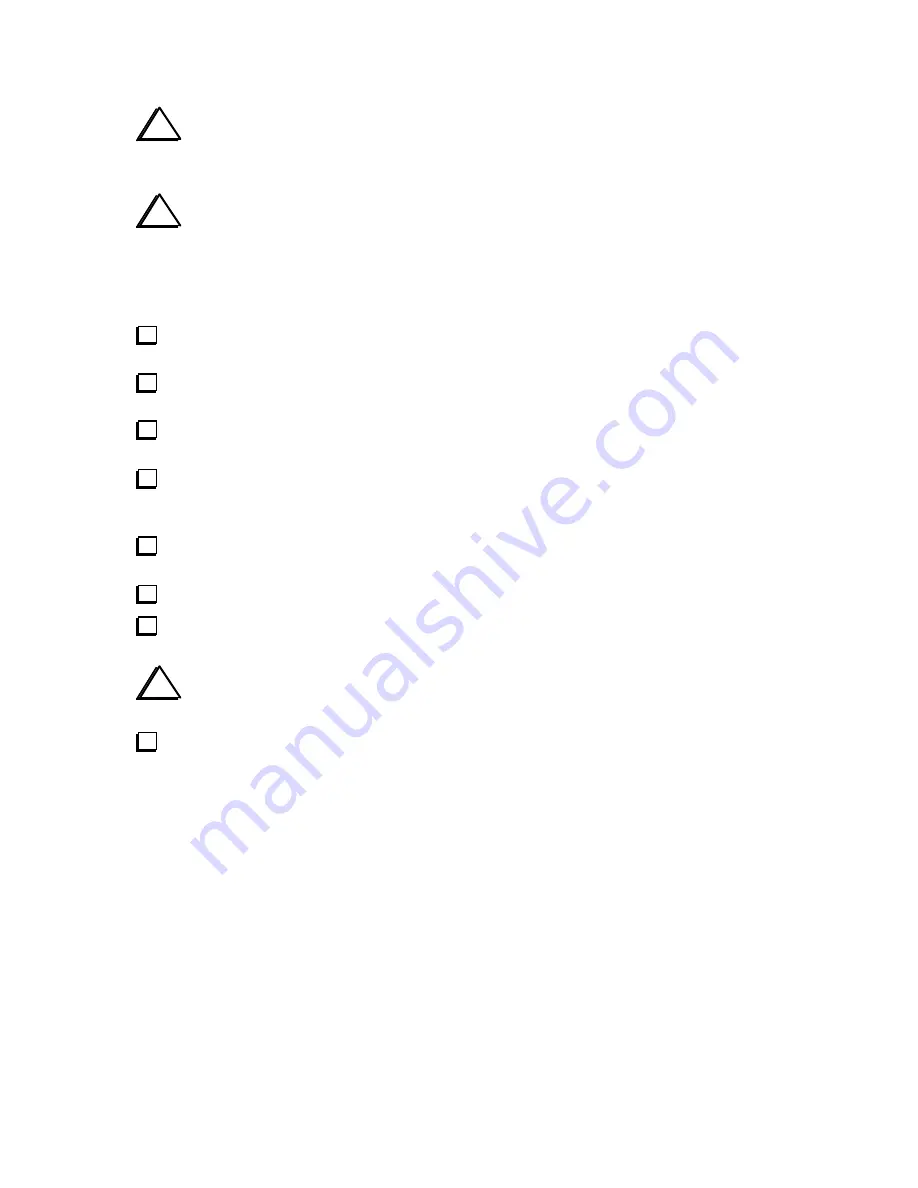
3
PC Board Assembly
i
A fine-point, temperature-controlled soldering iron (700-800 degrees F) is required to assemble
this kit. A high-wattage iron or one with a wide tip may damage components, pads, or traces. Use a
minimum amount of solder to avoid ground shorts.
i
All parts must be installed flat against the PC board, with no extra lead length exposed, or
the KXB30 will not fit into its position on the RF board. Also, either before or after soldering, all
leads must be flush-trimmed to keep them from shorting to the KX1's inside top cover.
Flush-
trimmers
are necessary for this, because ordinary diagonal cutters cannot get close enough to the lead
to clip it off right at board level.
Install the two 40 pF trimmer capacitors, C1 and C2. Each trimmer should be oriented as shown by its
component outline. Solder and flush-trim the leads of each capacitor.
Using a tuning tool, adjust C1 and C2 so that their rotor and stator plates are fully meshed. (In this
position, the rotor plate will be pointing toward the smaller flat side of the trimmer.)
Locate capacitors C3 (68 pF) and C4-C5 (0.1µF). If these capacitors have bent (formed) leads,
straighten them completely using long-nose pliers.
Install C3 (68 pF) so that its body is as close as possible to the PC board, but
do not solder yet
. When
you press the capacitor down flat against the board, the epoxy coating around the leads may crack or chip
slightly. This will not affect the capacitor's performance. Clean off any residue if this occurs.
Using a ruler, make sure that the top of the capacitor is no more than 5/32" (4 mm) above the
surface of the board. If it sits higher than this, the KXB30 module will not fit properly.
Bend C3's leads outward slightly to hold the capacitor in place. Solder C3, then flush-trim its leads.
Install C4 and C5 in the same manner as C3. These capacitors must be seated as close to the PC board
as possible. Flush-trim the leads after soldering.
i
D1 and D2 can be damaged by static discharge. Before handling them in the next
step, put on an anti-static wrist strap or touch a grounded, unpainted metal surface.
Locate the two small glass diodes, D1 and D2. One end of each diode has a black band, indicating the
cathode end. Install these diodes with the black band oriented toward the banded end of their component
outlines. Solder and flush-trim.








