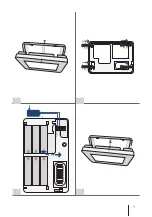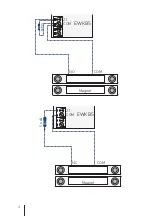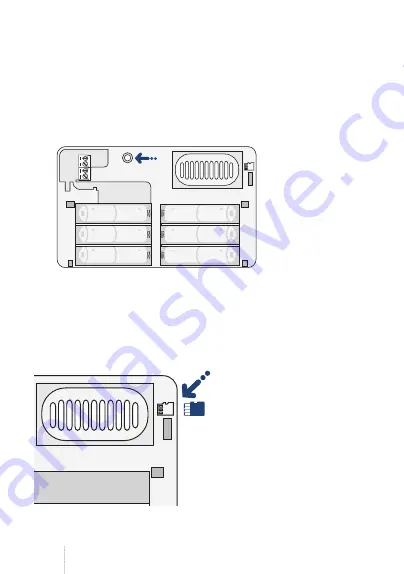
8
EN
ELDES WIRELESS TOUCHPAD EWKB5
5. RESTORING DEFAULT PARAMETERS & UPDATING FIRMWARE
In order to restore default parameters, EWKB5 must be powered on either by the main
power supply or by battery power.
RESTORING DEFAULT PARAMETERS
1. Press and hold the RESET button for 10 sec.
2. Watch the red indicator flash several times.
3. Release the RESET button.
4. Parameters restored to default values.
+
+
+
+
+
+
-
-
-
-
-
-
UPDATING FIRMWARE
1. Power up EWKB5.
2. Transfer the firmware .bin file from your computer to the microSD card, while
creating a new folder “firmware” beforehand (the ultimate file path should be: SD
--> Firmware--> .bin file).
3. Insert the microSD card into the card slot of EWKB5.
4. Watch the on-screen progress and wait until it is complete.
5. Firmware updated.
+
+
+
+
+
+
-
-
-
-
-
-
Содержание EWKB5
Страница 1: ...EWKB5 INSTALLATION GUIDE V1 0 LT ES WIRELESS TOUCHPAD EN RU...
Страница 3: ...3 1 2 3 4 AUX AUX...
Страница 4: ...4 COM NC Magnet EWKB5 COM Z1 5 6 k COM NO Magnet EWKB5 COM Z1 5 6k...
Страница 12: ...12 RU ELDES WIRELESS TOUCHPAD EWKB5 RU 1 K EWKB5 1 2 5 6k Z1 COM 4 2 EWKB5 1000...
Страница 18: ...18 RU ELDES WIRELESS TOUCHPAD EWKB5 ELDES UAB ELDES UAB 24 ELDES UAB a b c ELDES UAB ELDES UAB ELDES UAB...
Страница 35: ......
Страница 36: ...Made in the European Union eldesalarms com...