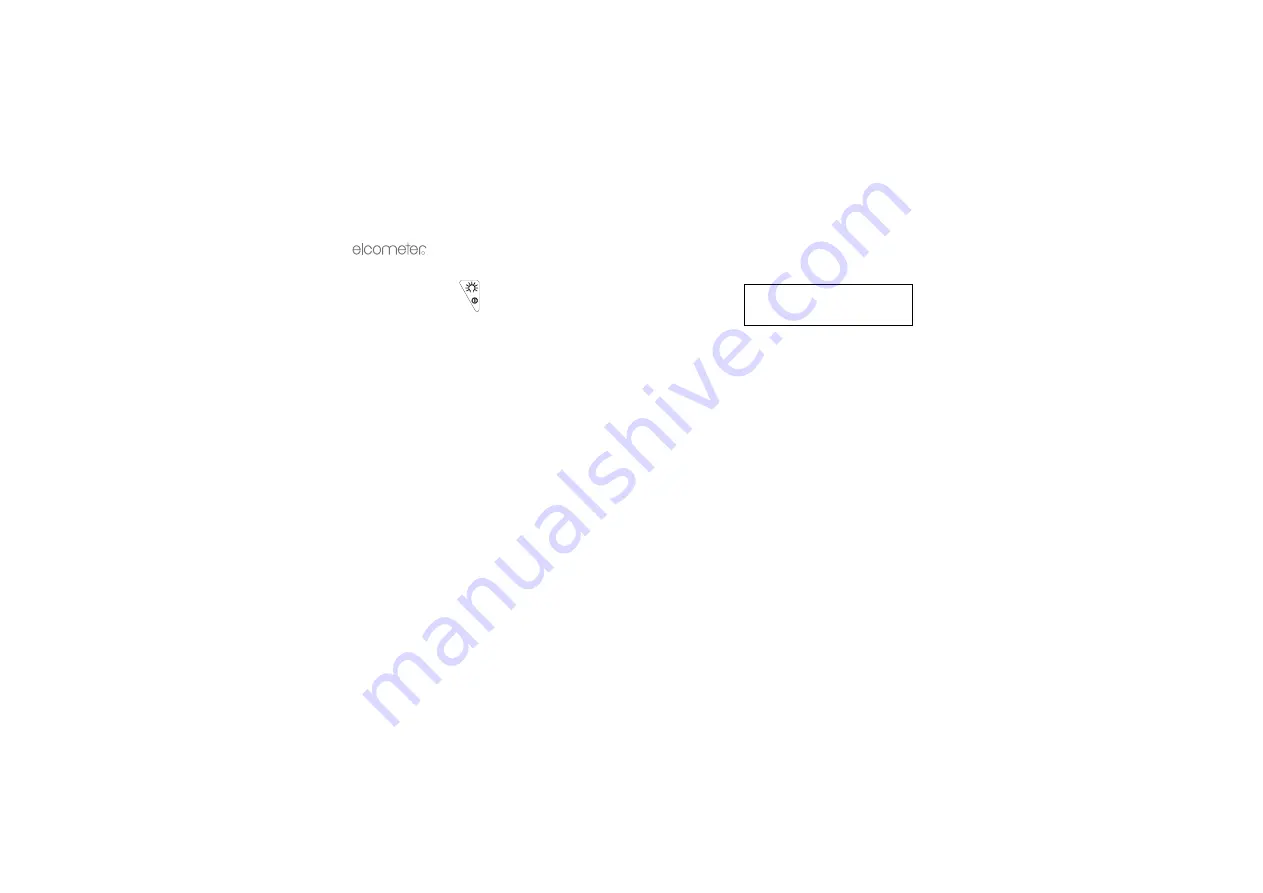
R
6
2.2 SWITCHING ON/OFF
To switch on, press
. The display will show:
It is not possible to switch off the Elcometer 406L manually. The unit will
automatically switch off XX seconds after the last key press, where XX is user-defined between 30 and 120
seconds (see “Changing settings using Novo-Soft™” on page 21).
2.3 CHANGING DISPLAY LANGUAGE
The Elcometer 406L can display menus in the following languages; English, French, Spanish, German,
Italian and Dutch.
To select language using the keypad, see “Language - Selecting” on page 19.
Display language can also be changed by the Novo-Soft™ package included with your gauge.
1.
Install and run Novo-Soft™ package. See “Novo-Soft™ software” on page 19.
2.
Connect Elcometer 406L to PC and switch gauge on. See “Interfacing to your PC” on page 20.
3.
Select required display language. See “Changing settings using Novo-Soft™” on page 21.
Last Certified:
24/10/2006























