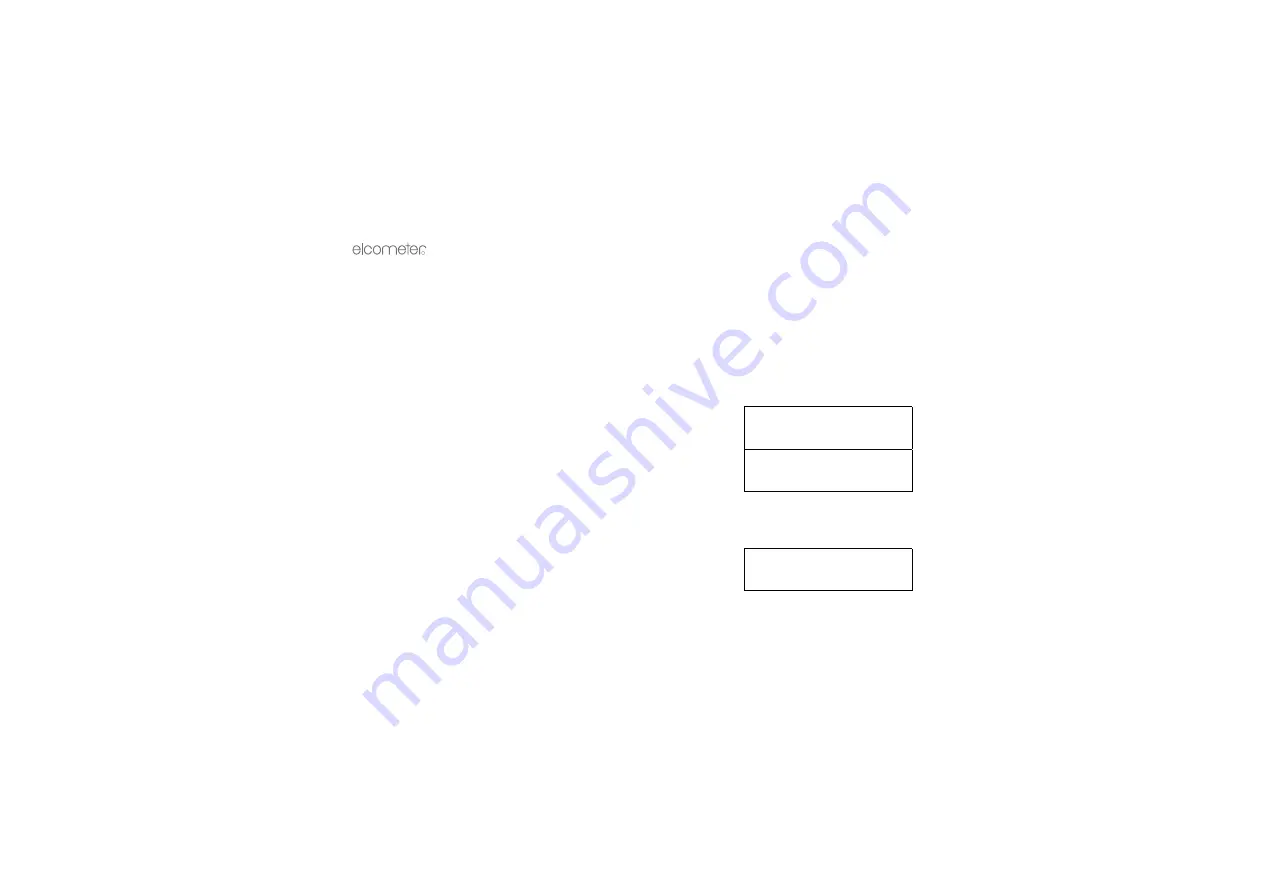
R
18
Note: To calibrate your gauge with zero calibration switched on, follow the calibration procedure given in
6.2 on page 14, however when the gauge prompts ‘Sample Zero Ref’, place the gauge onto the black foam
in the lid of the calibration tile case and then press READ/SELECT. The gauge will calibrate to zero and
then continue with the standard calibration procedure.
7.3 STATISTICS - SWITCHING ON/OFF
For simplified operation, statistical analysis of the readings can be switched off. When statistics are
switched off, measurements are not stored in gauge memory and all functions except read and calibrate are
disabled. To switch statistics on or off use the following procedure:
1.
Enter system set-up and then press the SCROLL UP/DOWN key
until the display shows:
2.
Press the READ/SELECT key to toggle statistics on/off.
3.
Press the C key to exit set-up mode.
7.4 BACKLIGHT - SWITCHING ON/OFF
To extend the life of the batteries it is possible to switch the backlight off. The backlight can be switched on
and off using the following procedure:
1.
Enter system set-up and then press the UP/DOWN key until the
display shows:
2.
Press the READ/SELECT key to toggle the backlight on/off.
3.
Press the C key to exit set-up mode.
Stats. Mode
Press Read Key
Non Stats. Mode
Press Read Key
Back Light Ops
Press Read Key






















