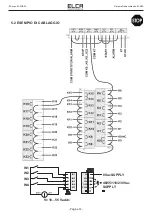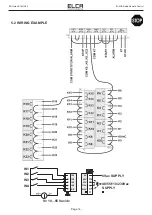ENG man E1-MIA 00
E1-MIA Radio Remote Control
- Page 5 -
ENGLISH
2.4 PROGRAMMABLE FUNCTIONS
The MAGO radio remote control system allows the user to program some of its functions including:
- ACTIVATION/DEACTIVATION OF THE DEFAULT ENABLING SEQUENCE
- SETTING OF THE PERSONALISED ENABLING SEQUENCE
- TIMING OF THE AUTO SWITCH OFF
WARNING!
Perform programming when one has acquired a minimum of familiarity with the system. Logging into the programming
menu when not fully understanding the exact procedures can lead to the unwanted programming of functions.
ACCESS TO THE PROGRAMMING MENU.
1) Simultaneously press the first step of the START and K7 buttons until the blinking red LED (2 blinks per second)
switches to the blinking green LED (2 blinks per second).
2) Press the enabling sequence (default is Start, K7, Start). The green LED continues to blink, but the white LED 1 is
steady.
Warning! The menu closes without saving the changes after 10 seconds of inactivity or by pressing the mushroom Stop
button.
ACTIVATION OF THE DEFAULT ENABLING SEQUENCE.
Open the programming menu (see ACCESS TO THE PROGRAMMING MENU)
1) Press button K1: the green LED blinks twice per second.
2) Confirm the programming by simultaneously pressing buttons K7, START and K1 for a few seconds.
SETTING OF THE PERSONALISED ENABLING SEQUENCE.
Open the programming menu (see ACCESS TO THE PROGRAMMING MENU)
1) Press button K0 until the white LED 2 remains steady on and the green LED blinks.
2) Press the sequence of buttons you want to set as an enabling sequence. White LEDs 1, 2 and 3 light in sequence.
3) Confirm the programming by simultaneously pressing buttons K7, START and K1 for a few seconds.
Note:
If you want to define an enabling sequence for a single button, press the Start button as the first and third button of the
sequence. If you want to define an enabling sequence for a two buttons, press the Start button as the first or the third
button of the sequence.
TIMING OF THE AUTO SWITCH OFF.
Open the programming menu (see ACCESS TO THE PROGRAMMING MENU)
1) Press button K0 until the white LEDs 1 and 2 remains on and the green LED blinks.
2) Press button K1 to access the menu. The white LEDs begin to blink indicating the current selection.
3) Now press button A to select the desired setting:
- LED 1 blinking, Auto Switch-Off Disabled
- LED 2 blinking, Auto Switch-Off in 2 minutes
- LEDs 1 and 2 blinking, Auto Switch-Off in 5 minutes (default value)
- LED 3 blinking, Auto Switch-Off in 10 minutes
4) Simultaneously press buttons K7, START and K1 for a few seconds to confirm programming.
Содержание AT E1-MIA
Страница 2: ......
Страница 3: ...Manuale d uso User manual ENGLISH ITALIANO ...
Страница 4: ......
Страница 6: ...ITA man E1 MIA 00 Sistema Radiocomando E1 MIA Pagina II ...
Страница 29: ...ENG man E1 MIA 00 E1 MIA Radio Remote Control Page II ...