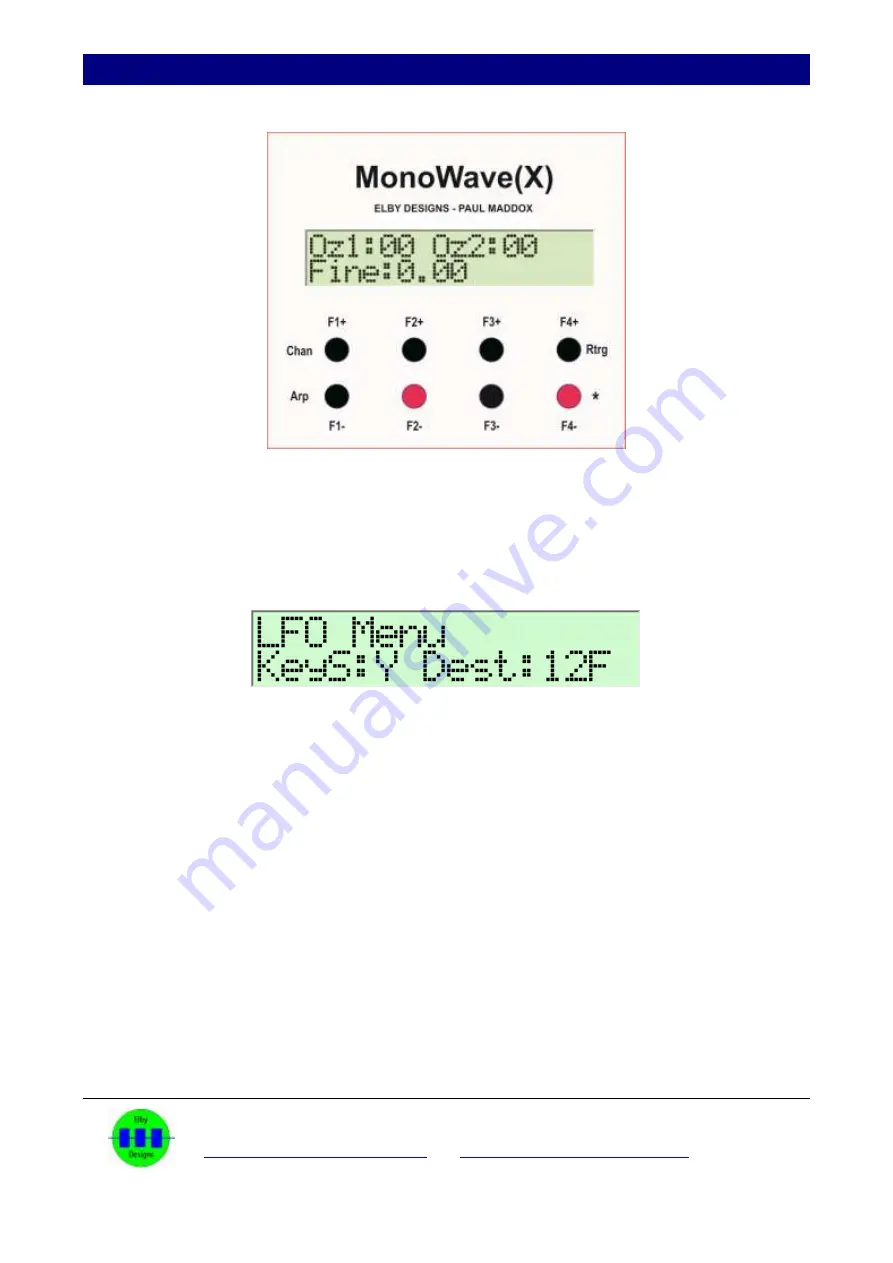
MonoWave(X) User Manual
ELBY Designs - Laurie Biddulph
9 Follan Close, Kariong, NSW 2250, Australia
19 of 26
The LFO Menu
This page lets you assign a triangle wave LFO output as a modulation source. The routing
destinations can be any combination of these 3 paths:-
1. Oscillator #1
2. Oscillator #2
3. Filter Cut-off
[
F1+
] and [
F1-
] set the “LFO Sync on Key Trigger” option. When set to “
Y
es” ( [
F1+
]) the
LFO will start a new wave cycle when ever a key is depressed. When set to “
N
o” ([
F1-
])
the LFO will generate a free running LFO waveform.
The LFO may be routed to oscillator #1 and/or #2 and/or the filter as described below:-
[
F2+
] and [
F2-
] will enable [
1
] or disable [.] routing to oscillator #1
[
F3+
] and [
F3-
] will enable [
2
] or disable [.] routing to oscillator #2
[
F4+
] and [
F4-
] will enable [
F
] or disable [.] routing to the filter
A ModWheel (the one on your chosen keyboard controller) can be used to adjust the
modulation depth to the oscillators.
The maximum modulation depth of the filter can be set by the Key-Tracking knob
[Note]
.
This way you are able to have heavy filter modulation and tiny oscillator modulation
combined and controlled by the same ModWheel.
The setting will be automatically saved after a few seconds of not pressing any buttons.






















