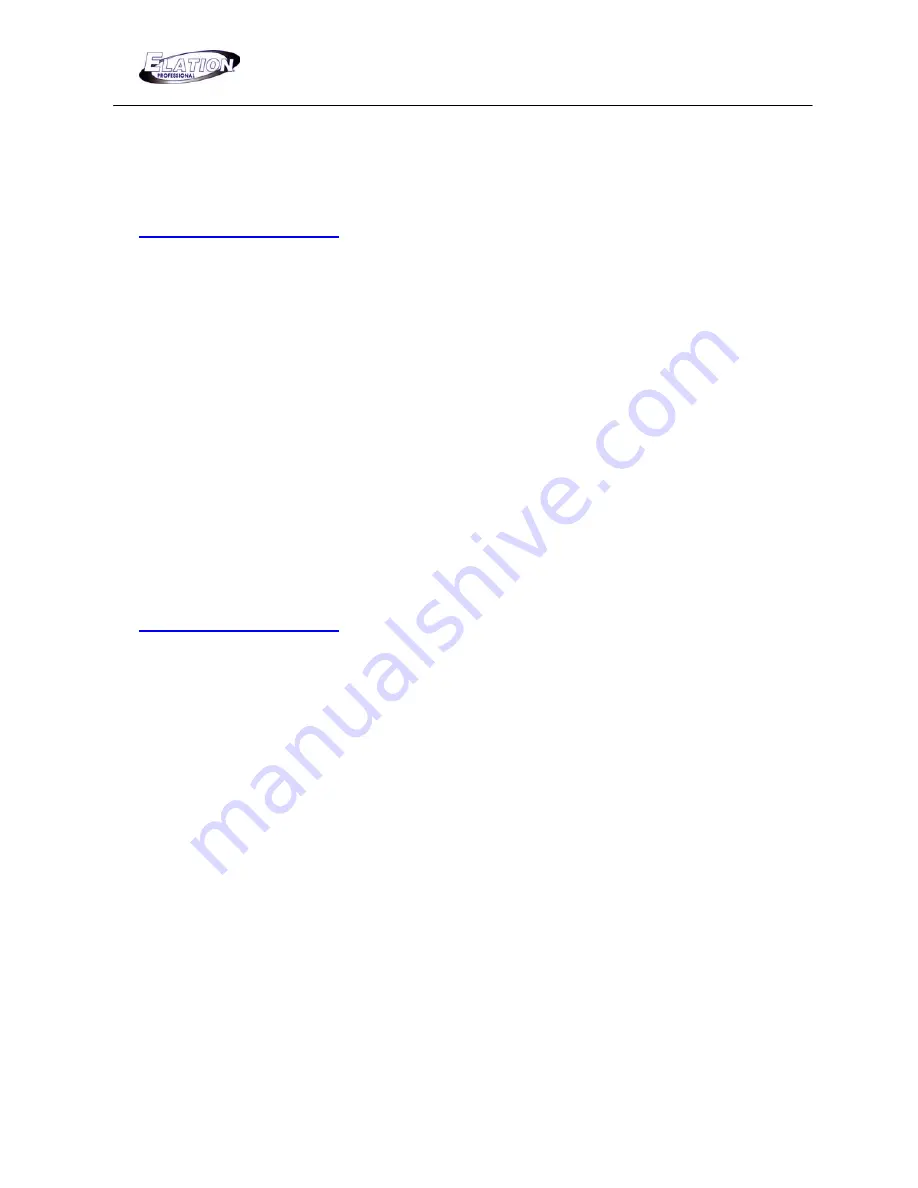
DMX DUO
14
Send & Receive (Cont.)
17b. Transfer data from a DMX Duo to a PC or laptop. (NOTE- You must first
install our RS232 software before doing anything else. The software is availible at
www.elationlighting.com
in the downloads section or DMX Duo product page.
1.
Using a 9 pin serial lap link cable, connect from the RS232 connector on the rear of your master
unit and into the serial port of your PC or laptop.
2. In your PC or laptop, open the RS232 program, set the Baud transfer rate to 38400 and select the
com port associated with your serial port. Every computer is different- if you don’t know which com
port it is, select com port 1 and go to step 3. If the transfer doesn’t go through, select com port 2 and
repeat steps 3 & 4.
3. On your DMX Duo, press and hold down the “SEND“ button and simultaneously press chase
buttons 1, 6, 8, 1, 6, 8 in sequence. As a result, the send LED will illuminate and the LCD will display
“SEnd“ indicating it is ready to send information.
4.
On your PC or laptop, select the “RECEIVE“ button from the RS232 program. As a result, the
program will notify you that it is receiving a new file.
5.
Once complete, the LCD on your DMX Duo will display “END“ indicating that the transfer is
complete.
6. Press “BLACK-OUT“ to exit.
17c. Transfer data from your PC or laptop into a DMX Duo. (NOTE- You must first
install our RS232 software before doing anything else. The software is availible at
www.elationlighting.com
) in the downloads section.
1.
Using a 9 pin serial lap link cable, connect from the RS232 connector on the rear of your master
unit and into the serial port of your PC or laptop.
2. In your PC or laptop, open the RS232 program, set the Baud transfer rate to 38400 and select the
com port associated with your serial port. Every computer is different- if you don’t know which com
port it is, select com port 1 and go to step 3. If the transfer doesn’t go through, select com port 2 and
repeat steps 3 & 4.
3. On your DMX Duo, press and hold down the “RECEIVE“ button and simultaneously press chase
buttons 1, 6, 8, 1, 6, 8 in sequence. As a result, the receive LED will illuminate and the LCD will
display “IN“ indicating it is ready to receive information.
4.
On your PC or laptop, select the “SEND“ button from the RS232 program and select the file that
you wish to transfer into the DMX Duo.
5. As a result, the program will notify you that it is sending the selected file and the DMX Duo will also
display a receiving track in its LCD.
6.
Once complete, the LCD on your DMX Duo will display “END“ indicating that the transfer is
complete.
7. Press “BLACK-OUT“ to exit.















