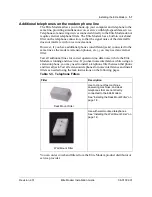Содержание 08-01002-01
Страница 4: ...ii Revision 2 01 Elite Modem Installation Guide 08 01002 01 ...
Страница 6: ...Revision 2 01 Elite Modem Installation Guide 08 01002 01 iv ...
Страница 8: ...vi Contents Revision 2 01 Elite Modem Installation Guide 08 01002 01 ...
Страница 20: ...1 10 Installing the Elite Modem Revision 2 01 Elite Modem Installation Guide 08 01002 01 ...
Страница 31: ......