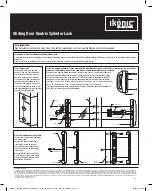4. Once the camera has been repositioned, tighten the
bracket screw to secure the camera at the desired
position.
Figure 6: Camera Orientation
NOTE:
Regardless of the DSC3’s orientation, always
make sure the wire protruding from the rear of the
camera module is located in the UPPER-RIGHT corner
when viewed from the rear.
1RL2
-DS+
+DB-
12
3
-+
+
-
1RL2
-DS+
+DB-
12
3
-+
+
-
Camera
Bracke
t
Screw
Camera
Wire
Camera
Module
Camera
Module
Introduction
ELAN’s new DS3 Series Door Station and the COM2
Communications Controller provide you with full two-
way communications and door latch control from your
touch-tone telephones. A simple #-D (for Door) from any
touch-tone phone allows you to speak with visitors at the
door. Another simple button press (“0”) activates the
door latch to let them in. The door latch must be installed
and is not included. The DSC3, with its on-board color
camera, gives you the option of seeing who's there
before you even pick up the phone. The door stations
must be utilized with ELAN’s COM2 Communications
Controller.
Door Station Models
ELAN’s two-wire door station models include the DSS3
Surface Mount Door Station, the DSF3 Flush Mount Door
Station, and DSC3 Flush Mount Door Station with Color
Camera. Designed to be installed in a variety of locations,
each door station allows custom installation in areas
such as the front door, back door, guest house, or gates.
Each model allows independent conversation with visi-
tors at up to four locations. With the Door Latch Activa-
tion feature, you can remotely unlock a door or gate and
let the visitor enter, if desired (a third-party door latch
must be installed and is not included with ELAN door
stations)
NOTE:
The new DS3 Series Door Stations are only
compatible with ELAN’s COM2 Communications
Controller and will not work with the Z•600
Communications Contoller or HDC1050/HDC2050
Telephone Interface Cards used with ELAN HD systems.
Specifications
Item
Description
Door Station
Speaker
8 ohm, sealed back mylar cone
Microphone
Hi-gain omni-directional condenser
Door Latch Relay
12VDC coil, 2A contact rating
Wiring Requirements
Cat-5, 1000 ft. max
Dimensions (H/W/D)
5 3/8
" X 3 7/8" X 3/8" (1" D for DSS3)
DSC3 Color Camera Specifications
Imager
1/3 in. CCD
Auto Iris
1/50-1/100,000 sec.
Lux
.05 min.
Resolution
480 TV lines
Horiz. Viewing Angle
120°
Vert. Viewing Angle
100°
Swivel
+15°/-15° left to right
Video Output
1V peak-to-peak
Video Output Impedance
75 Ohms
Power Requirements
12VDC @ 130 mA (included)
PreWiring
The DSF3 and DSS3 Door Stations require two con-
ductors to achieve full functionality. The DSC3
requires six conductors in order to utilize the camera
functionality (eight for long runs over 500 feet). Cat-5
network cable is recommended in each instance.
Route Cat-5 from the head-end location to each Door
Station location.
To mount DSF3 and DSC3 Door Stations, use an
ELAN DBK1000 Rough-In Bracket during construc-
tion. The DSS3 Door Station is designed to be surface
mounted and utilizes four wall anchors and screws,
(included).
For best aesthetics and audio quality, (and viewing
angle when positioning the DSC3), mount the unit
approximately 4-1/2 to 5-1/2 feet from the ground. It
is strongly recommended to test the view from the
camera before finalizing installation!
NOTE:
See the back page of this instruction for door
station pinouts.
DIP Switch Settings
Each door station has DIP switches that must be set
to allow the COM2 to differentiate between door
stations, and assign unique door chimes (see Figure
1). Locate and adjust the DIP switches to indicate the
desired door station for your location (see Figure 2),
i.e., front door = Door Station 1, back door = Door
Station 2 etc. (see Figure 2).
WARNING:
The COM2 must be powered down during
DIP switch adjustments to ensure proper operation
and implementation of the new switch settings..
VBRM Video Balun
The DSC3 Door Station with color camera requires a video balance/
unbalance (balun) to properly pass video thru Cat-5 network cable at
any significant distances. Figure 3 shows the wiring connections using
Cat-5 network cable and the VBRM Video Balun (included).
Figure 3: VBRM Video Balun
VID-
VID+
4
3
2
5
1
DS-
DS+
GND
7
6
8
PWR
DS+
DS-
5
VID-
DS+
DS-
VID+
8
7
6
PWR
GND
DS+
DS-
3
4
2
1
CONNECTED
TO DSC3
DOOR STATION
NOTE: Installer can use either the
Quick Lock Connector for runs from
0-1000 feet, or the RJ45 Connector
for runs from 0-500 feet to connect
the DSC3 with camera, but not both.
CONNECTED TO
DSC3 DOOR STATION
PWR3 PS INPUT
JACK
(12VDC 1.5 Amp)
QUICK LOCK
CONNECTOR
VBRM VIDEO BALUN
RJ45
CONNECTOR
VIDEO
OUTPUT
OUT
TO COM2
Quick Lock connection
used for runs up to
1000 feet.
RJ45 connection
used for runs up to
500 feet.
Figure 1: Door Station DIP Switch Settings
Figure 2: DIP Switch Locations
1
2
ON
ON
3
1
2
ON
ON
3
1
2
ON
ON
3
1
2
ON
ON
3
DS1
DS2
DS4
DS3
Door
Station
DIP Switch Setting
1
1 - ON, 2 - ON, 3 - ON
2
1 - OFF, 2 - ON, 3 - ON
3
1 - ON, 2 - OFF, 3 - ON
1RL2
-DS+
+DB-
1
2
3
-+
+
-
-DS+
1RL2
3
2
1
DIP
SWITCHES
DSF3 OR DSS3
DSC3
DS3 Series Door Station
Installation Manual
DSS3/DSC3/DSF3
Getting Help
You can get support via the Internet at
www.elanhomesystems.com
, or call
Tech Support at (800) 622-3526
© ELAN Home Systems 2006 • All rights reserved.
Part Number 9900826 Rev A
Introduction
DSF3 or DSC3 Installation
Specifications
PreWiring
Setting DIP Switches
Video Balun Connections
Non VBRM Applications
In the rare instance that an ELAN VBRM Video Balun is not
used, the installer can still connect the DSC3 Door Station
and camera using Cat-5 for the door station, RG59/RG6
for the camera and 18/2 AWG stranded wire for power.
ELAN recommends using Cat-5 wire for the DS+ and DS-
connections from the door station to the COM2 Door
Station Bus.
To connect the camera:
1. Unplug the power connector and RCA video connector
from the video balun on the DSC3 circuit board.
2. Remove the camera power connector, then strip back
the insulation on the red and black camera power
wires and connect the corresponding red and black
conductors of the 18/2 AWG wire as shown in Figure 4.
NOTE:
DO NOT remove the DSC3's yellow (video) RCA
jack connector!
3. Remove the connector from the PWR3 Power Supply.
Figure 4.
4. Tie the red wire of the 18/2 AWG to the black/white
wire of the PWR3. Tie the black wire of the 18/2 AWG
to the black wire of PWR3 Power Supply (see Figure 4.)
5. Splice camera power to PWR3 using 18/2 wire.
6. Connect “F-to-RCA” barrel connector (included)
between the RG-6 or RG-59 coax cable and the DSC3
RCA composite video connector (yellow).
Figure 4: DSC3 Without VBRM
18/2
(for Power)
(Splice)
To ELAN V883, S12,
or MOD4000 Video Controller
Normally located
at the equipment
head end.
1RL2
-DS+
+DB-
12
3
-
+
+
-
PWR3
POWER
SUPPLY
DSF3 & DSC3 Installation
Both the DSF3 and DSC3 Door Stations are installed using the
DBK1000 Door Station/Camera Rough-In Bracket (sold separate-
ly).
In order to install the DSC3 or DSF3 Door Station in the DBK1000
the door station trim brackets must be mounted to the front of the
DBK1000, (see Figure 5). Note the orientation of the trim bracket’s
inner flanges.
Figure 5: DSC3 or DSF3 Trim Brackets
The DSC3 ships ready for horizontal installation. Should you
choose to mount the DSC3 vertically, the DBK1000 must also be
mounted vertically and the camera module must be rotated 90
degrees to orientate the camera display (see Figure 6.
Whether mounted horizontally or vertically, the camera wire
should always protrude from the UPPER-RIGHT corner of the
camera module when the DSC3 is viewed from the rear (see
Figure 6). To rotate the camera:
1. Use a 7/16 wrench to loosen the Screw and rotate the camera.
2. Make sure the Camera Wire is located in the upper right
corner of the camera module when the DSC3 is viewed from
the rear.
3. Adjust the viewing angle by carefully twisting the Camera
Bracket.
DBK 1000
DOOR STATION
ROUGH-IN BRACKET
TRIM BRACKETS
Non Balun Application