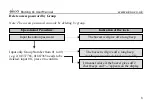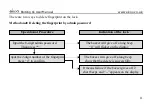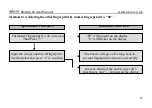BioKing K1 User Manual www.ekoo.co.uk
1.4 Set up access fingerprints
There are two ways to add fingerprint on the lock.
Method one: adding the fingerprint through administrative password
Note: all the number of fingerprint can’t be repeated. Number “00” is the master fingerprint number.
Operational Procedure Indication of the lock
Input the 8-digit admin password The buzzer will give off a long beep
Press “#” to confirm. “0” will flicker on the display.
Input a 2-digit number (from 00 to 99)
The light of fingerprint screen will be on
Press “#” to confirm.
Press the finger onto the screen and hold The buzzer will give off a long beep
for the first collection
The buzzer will give off a long beep;
Remove the finger and press the same green indicator light will give a flicker to
place again for second collection. show that the setting is successfully.
9
Содержание BioKing K1
Страница 23: ...BioKing K1 User Manual www ekoo co uk 23...
Страница 25: ...BioKing K1 User Manual www ekoo co uk Figure 1 25...
Страница 26: ...BioKing K1 User Manual www ekoo co uk Figure 2 26...
Страница 27: ...BioKing K1 User Manual www ekoo co uk 2 4 Tools for installation 2 5 Installation 27...