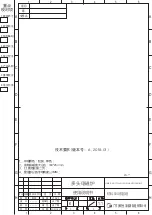Left Zone
Using The Hob
Power Sharing
Four burner are divided into two
separate cooking area, the right and left
side cooking elements share power of a
inverter.
Power sharing is activated when the
cooking element in the same area are
activated; the controls adjust the power
automatically for “Power Sharing”. This
power sharing is administered by unit's
microprocessors, which will alternate
power in one area.
Power sharing tips:
Remember to
select the power setting last for the
cooking element you want to maintain
at full setting heat. To maintain full
setting heat for two items, place one
item on a element in one section (left
side), and the other item on a element
in another section (right side).
9
Right Zone
STOP/GO
To turn on
To turn off
Use the Stop/Go function to
the
entire hob for Max. 10 minutes while
cooking; the unit will be automatically
switched off if Stop/Go is not touched
again within 10 minutes.
'Pause'
One or more cooking zones are active.
Touch Stop/Go key, a beep will sound,
the indicator light above the Stop/Go
will be lit up and all opened Power
digital display of the cooktop will show
blinking like marching ants.
Any set cooking timers/minute stop,
When deactivating “STOP/GO”, the
countdown will continue.
Touch Stop/Go key again within 10
minutes, the indicator light above
Stop/Go button will go off, and the hob
continues with the settings that were
set before the Stop/Go.
All of the buttons are inactive except
for Stop/Go, Lock and ON/OFF and
POWER key.
If no any key are touched within 10
minutes, all of the active cooking
zones are automatically switched off.