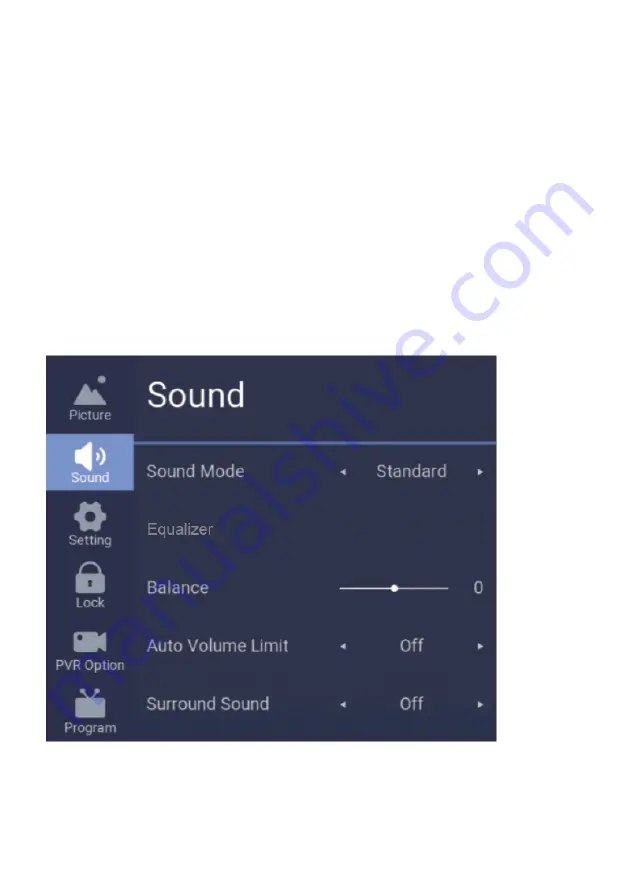
19
MENUS (Cont.)
To access Sound settings, press the
MENU
on your remote control, go to “SOUND”.
SOUND
SOUNDS MODES
Standard:
Selects the normal sounds mode.
Music:
Provides clear and live sound for music.
Movie:
Provides live and full sound for movies.
Sports:
Emphasizes bass over other sounds.
User:
Customise to the settings of your choice.
Equaliser
:
Set sound equalizer
Balance:
Adjust the volume of the left and right speaker.
Surround Sound:
Turn this on to gain surround sound effect.
























