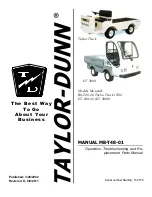18
Nine menu
Fault Diagnosis menu
On the main menu, Select Diagnostics and press Select to access the Fault diagnosis menu. The Fault
diagnosis menu contains Present Errors current faults and Fault History historical faults
Note: Sometimes a fault caused by a temporary event captured in the circuit is not a system fault. You
can determine whether the fault exists by restarting the system and observing whether the fault
disappears automatically.
The historical faults folder lists all faults encountered after the last historical fault is cleared. By clearing
the fault content in the entire folder, you can record the historical faults again.
Clear All is used to Clear historical
fault folders. A function key is
highlighted only when there are
historical failures in the historical
failures folder and grayed out when
there are no historical failures.