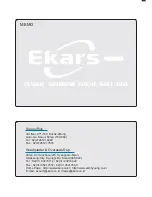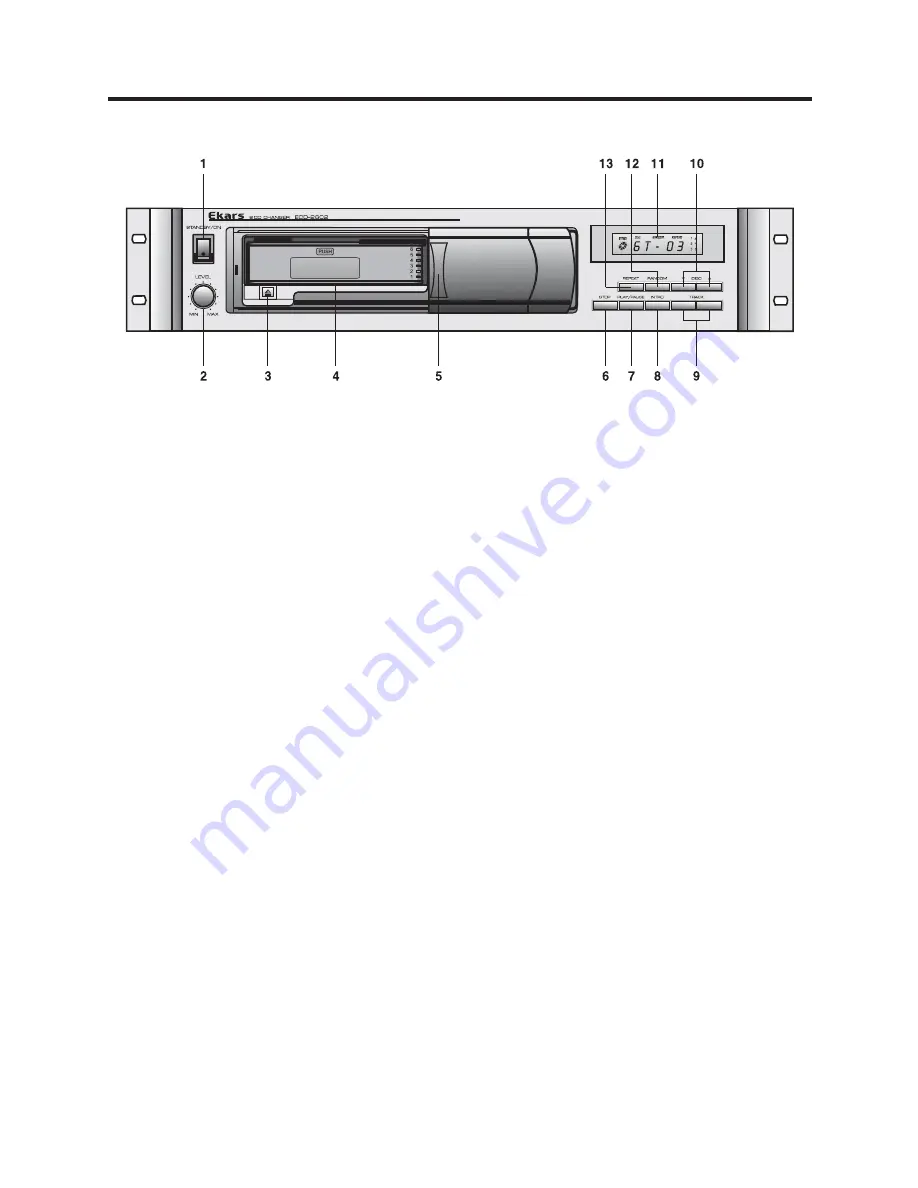
Front Panel Controls
4
1. POWER SWITCH
2. VOLUME CONTROLLER
3. CD MAGAZINE EJECT BUTTON
4. CD MAGAZINE
5. SLIDING DOOR
6. STOP BUTTON
7. PLAY / PAUSE BUTTON
8. INTRO BUTTON
9. TRACK UP / DOWN BUTTON
10. DISC SELECTOR BUTTON
11. LCD DISPLAY
12. RANDOM BUTTON
13. REPEAT BUTTON
Press this switch to ON will make the power indication LED ON and supply the power
to this unit and press again turn the power off.
This control is used for adjusting the volume.
This button is used for ejecting the CD magazine after opening the door.
This button is operating during the power off but the power cord should be connected.
Load on 6 compact discs.
Open a sliding door and insert or eject CD magazine.
Press this button to stop play.
Press this button to start play in the stop or pause mode. Press this button to interrupt
play temporarily and press again to restart play.
Press this button to play the first 10 seconds of each track on CDs.
Press this button to replay from beginning of current track or move on to next track or
return to previous track.
Press this button when selecting tracks.
This LCD display indicated the status of the CD unit.
Press this button to play track on CDs in random sequence.
Press this button to play a track, a disc or all discs repeatedly.
- Press one, repeat one track.
- Press two, repeat a selected disc.
Содержание ECD-2602
Страница 1: ...ECD 2602 Public Address 6 CD Changer OPERATINGMANUAL P A SYSTEM ...
Страница 8: ...ࣜ ࣜ Connections 7 ...
Страница 10: ...MEMO 9 ...