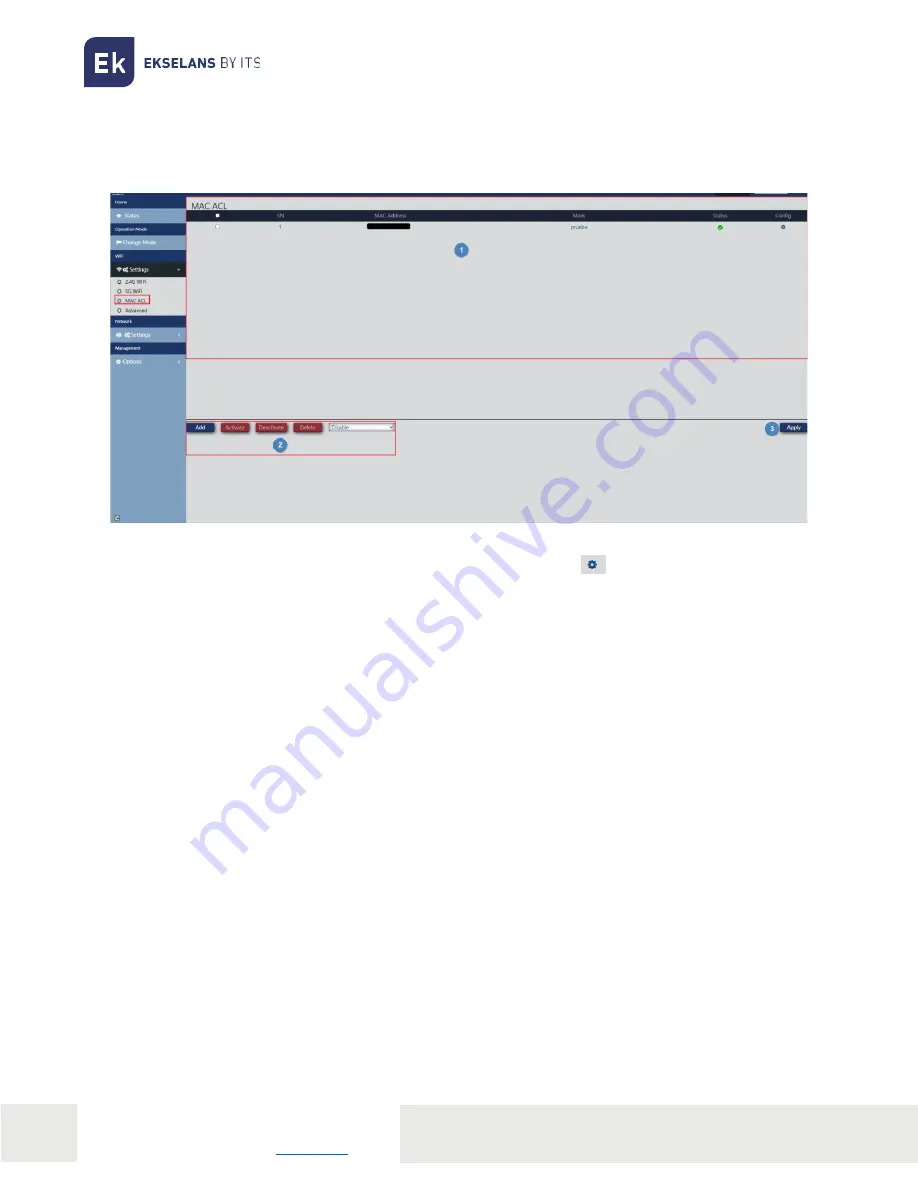
ITS Partner O.B.S S.L. Av. Cerdanyola 79-81 Local C
08172 Sant Cugat of the Vallés Barcelona (Spain)
17
TR 1300 USER MANUAL
MAC Access Control List (ACL).
From this menu we can allow or not that the teams can connect to the AP.
1.
Main interface: We will be able to see the added devices, as well as if the list is being applied or
not. It is could be modified thanks to the wheel under "confg"
.
2.
Management buttons.
o
Add: Allows us to add a device to the list.
o
Activate: Active ACL selected in main interface.
o
Deactivate: Deactivate ACL selected in main interface.
o
Delete: Allows us to delete a device from the list.
o
Drop-down:
o
Disable: No rules apply on this MAC (all computers can connect).
o
Allow Listed Whitelist: A whitelist is applied on this MAC (only this computer will
be able to connect).
o
Deny Listed Blacklist: A blacklist is applied on this MAC (this computer will not
be able to connect, but the rest will).
3.
Apply: We apply the selected list from drop-down to the selected devices in main interface.






























