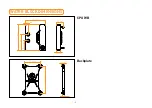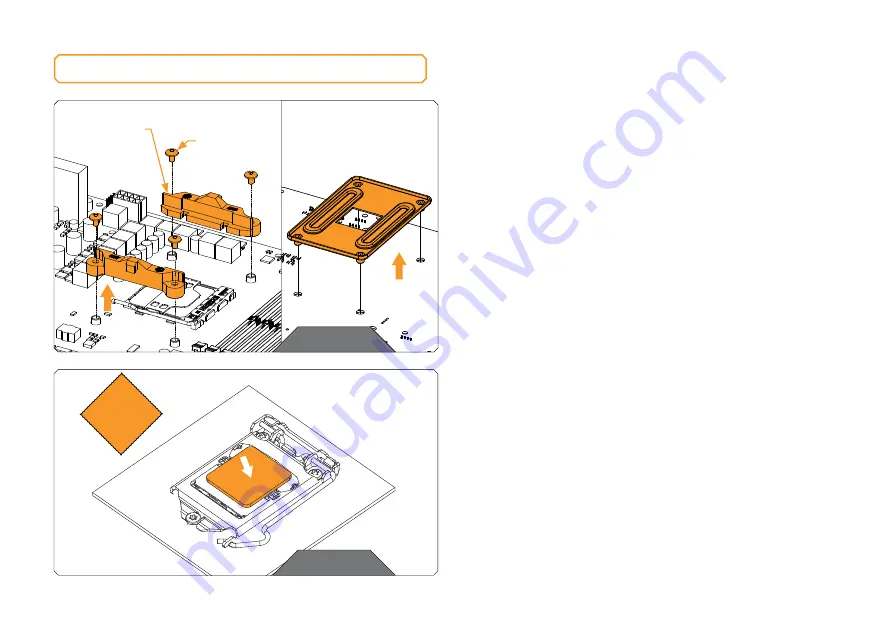
- 11 -
STEP 1
If already installed, please remove the motherboard from your
computer and place it on an even surface.
STEP 2
Using Philips-head screwdriver remove the four UNC 6-32 screws
securing the original plastic hold-down clamps around the socket as
shown on the illustration. Remove the original AMD® backplate and
the hold-down clamps and store them away.
STEP 3
Cleaning the CPU:
Wipe the IHS clean using a non-abrasive cloth or
Q-tip as shown in the illustration.
Non-abrasive
Cloth
IHS
STEP 3
PREPARING THE MOTHERBOARD
AMD® FACTORY
BACKPLATE
UNC 6-32
SCREWS
HOLD-DOWN
CLAMPS
STEP 2
Содержание Velocity 2 D-RGB AM4
Страница 1: ...USER GUIDE EK Quantum Velocity D RGB AM4 ...