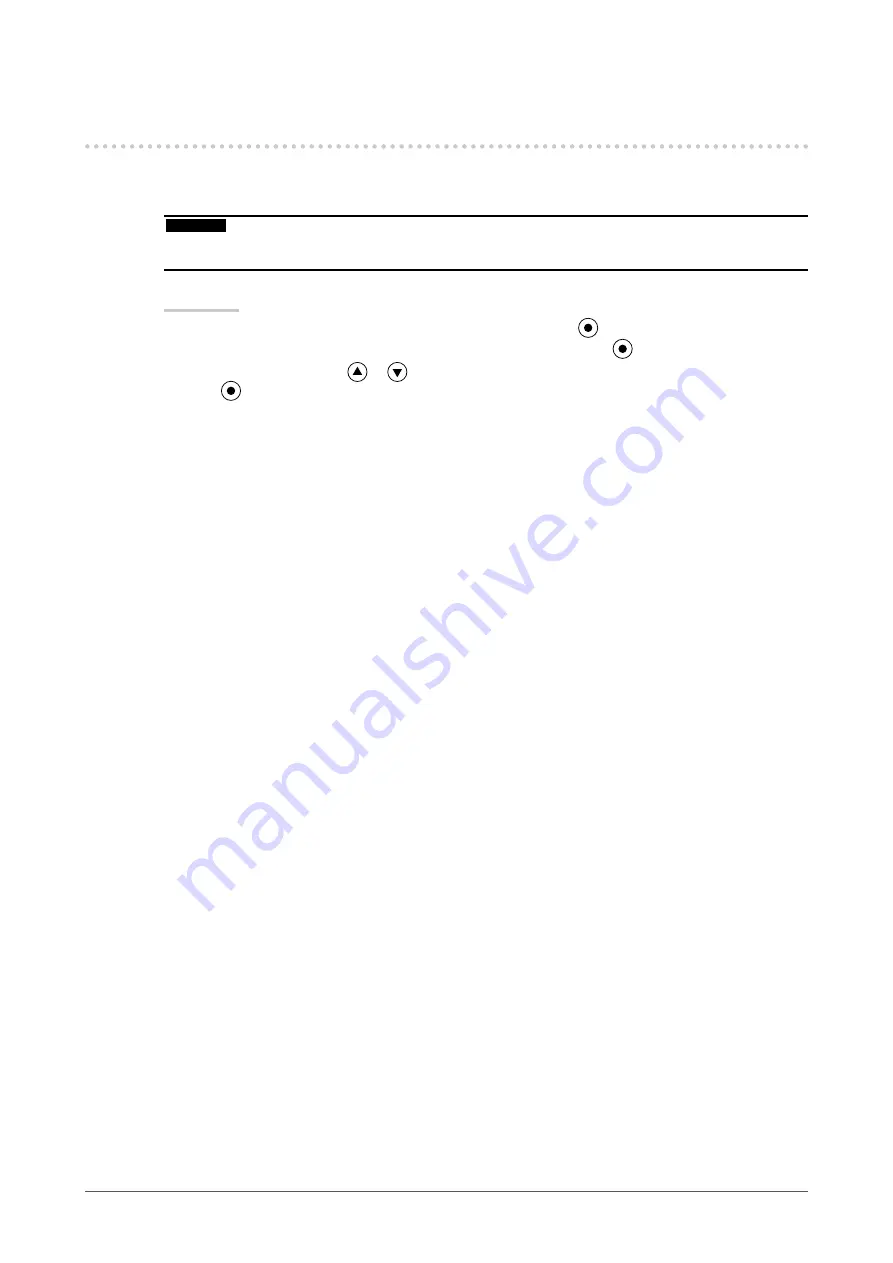
Chapter 4 Power Saving Function
-. Setting Monitor’s Automatic Brightness Adjustment
[Auto EcoView]
The sensor on the lower side of the monitor detects the environmental brightness to adjust the screen
brightness automatically and comfortably by using the Auto EcoView function.
Attention
The Auto EcoView function is not available in CAL or DICOM mode.
Be careful not to block the sensor on the lower side of the monitor when using the Auto EcoView function.
•
•
Procedure
Choose <PowerManager> from the Adjustment menu, and press
.
Choose <Auto EcoView> from the <PowerManager> menu, and press
.
Select “On” or “Off” with
or
.
Press
to exit the adjustment.
1.
2.
3.
4.
Содержание Radiforce MX241W
Страница 49: ......






























