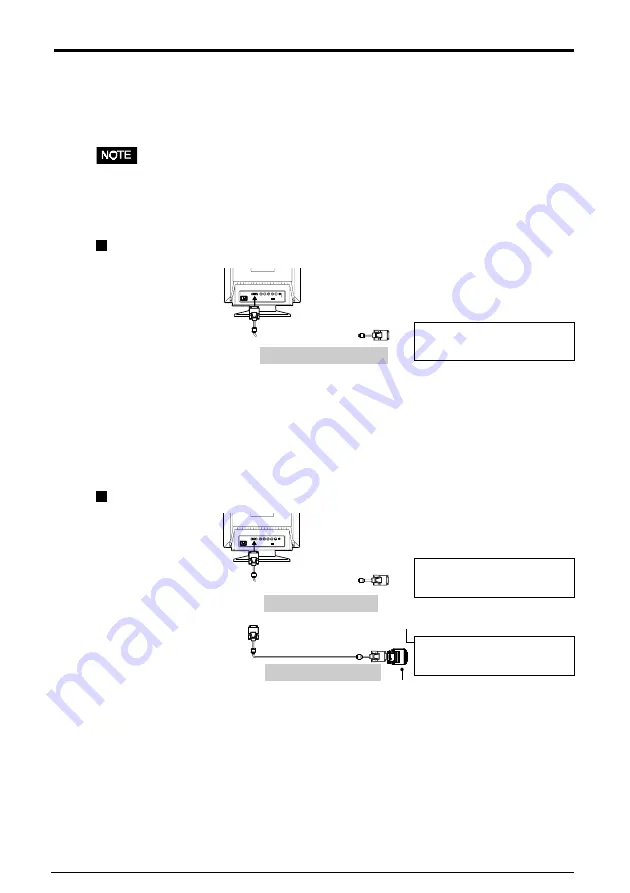
8
1
INSTALLATION
Macintosh Adapter (Optional)
Please consult EIZO dealer.
D-Sub mini 15 pin
D-Sub
mini 15 pin
Macintosh
1 INSTALLATION
1-1.
Connecting the monitor to the PC
1) Be sure that the power switches of both the PC and the monitor are OFF.
2) Plug the signal cable into the connector at the rear of the monitor.
• When connecting the signal cable or cable adapter, first check that the shape at the
cable side matches the shape at the connecting side. After connecting, secure the
connection with the screw-in fasteners.
3) Plug the other end of the cable into the video connector on the rear of the PC.
Standard PC graphics board
Using the monitor with Windows
®
95/98
A monitor information file is saved in the EIZO CRT Utility disk included in the
package. It includes all the required information for best operation with Windows 95/
98.
Please install the enclosed utility and select your model name from the monitor list in
Windows 95/98. For installation procedure, please read the readme. txt file in the
utility disk.
Macintosh
4) Plug the power cord into the power connector at the rear of the monitor. Then plug
the other end of the cord into a power outlet.
Macintosh (Blue & White)
Signal Cable (enclosed)
D-Sub
mini 15 pin
Signal Cable (enclosed)
Standard PC graphics board
D-Sub mini 15 pin
D-Sub mini 15 pin
Signal Cable (enclosed)
D-Sub 15 pin
D-Sub
mini 15 pin
Содержание FLEXSCAN F930 -
Страница 1: ...User s Manual FlexScan F930 Color Display Monitor English...
Страница 34: ...34 6 SPECIFICATIONS MEMO...









































