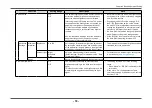- 5 -
CONTENTS
- 5 -
CONTENTS
CONTENTS ....................................................................................................5
Chapter 1 Introduction ..............................................................................7
1-1. Features .....................................................................................................7
1-2. Controls and Functions ...........................................................................9
●
●
●
●
●
Windows 8.1 / Windows 8 / Windows 7.....................................................13
●
●
Chapter 2 Basic Adjustment/Setting ..................................................... 14
2-1. Switch Operation Method ......................................................................14
2-2. Switching Input Signals .........................................................................15
2-3. Switching Display Modes (Color Modes) .............................................16
●
2-4. Conserving Energy .................................................................................17
2-5. Adjusting Brightness .............................................................................20
2-6. Adjusting Volume....................................................................................21
Chapter 3 Advanced Adjustment/Setting .............................................22
3-1. Basic Operation of the Setting menu ...................................................22
3-2. Setting Menu Functions .........................................................................23
●
●
●
●
●
Chapter 4 Administrator Settings ..........................................................33
4-1. Basic Operation of the “Administrator Settings” Menu .....................33
4-2. Functions of the “Administrator Settings” Menu .............................. 34
Chapter 5 Troubleshooting .....................................................................36
5-1. No picture ................................................................................................36
5-2. Imaging problems (for both digital and analog)..................................38
5-3. Imaging problems (for analog only) .....................................................39
5-4. Other problems ...................................................................................... 40
6-1. Attaching the Optional Arm ...................................................................41
6-2. Detaching/Attaching Stand Base ..........................................................42
6-3. Attaching/Detaching the Cable Holder ............................................... 46
6-4. Connecting Multiple PCs ...................................................................... 48
6-5. Making Use of USB (Universal Serial Bus) ......................................... 49
●
Required System Environment .................................................................49
●
Connection Procedure (Setup of USB Function) ......................................49
●
●
●
Chapter 7 Glossary .................................................................................59
Appendix .....................................................................................................62
Содержание EV2450-GY
Страница 44: ... 44 Chapter 6 Reference 3 Insert the stand brace into the stand base Stand brace Stand base ...
Страница 45: ... 45 Chapter 6 Reference 4 Turn the stand brace in the clockwise direction until it clicks Click ...
Страница 73: ...Copyright 2014 2019 EIZO Corporation All rights reserved 03V25129H1 UM EV2450 8th Edition September 2019 ...