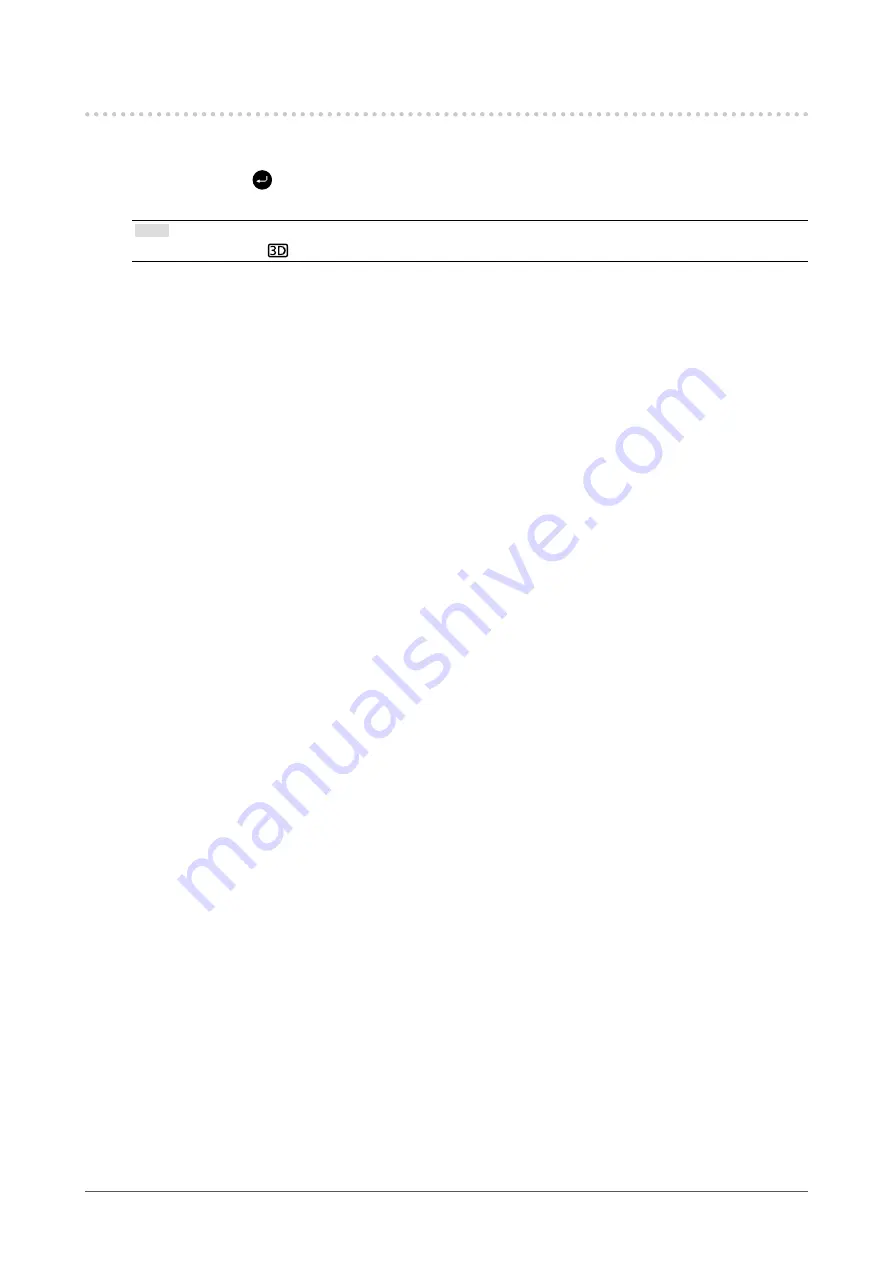
6
Chapter 1 Basic Adjustment / Setting
1-4. 3D/2D Switching
Switch between 3D and 2D.
1.
Press 3D/2D ( (ENTER) ) button.
3D and 2D are toggled each time this button is pressed.
Note
• 3D mode indicator (
) is displayed on the upper left of the screen in 3D mode.