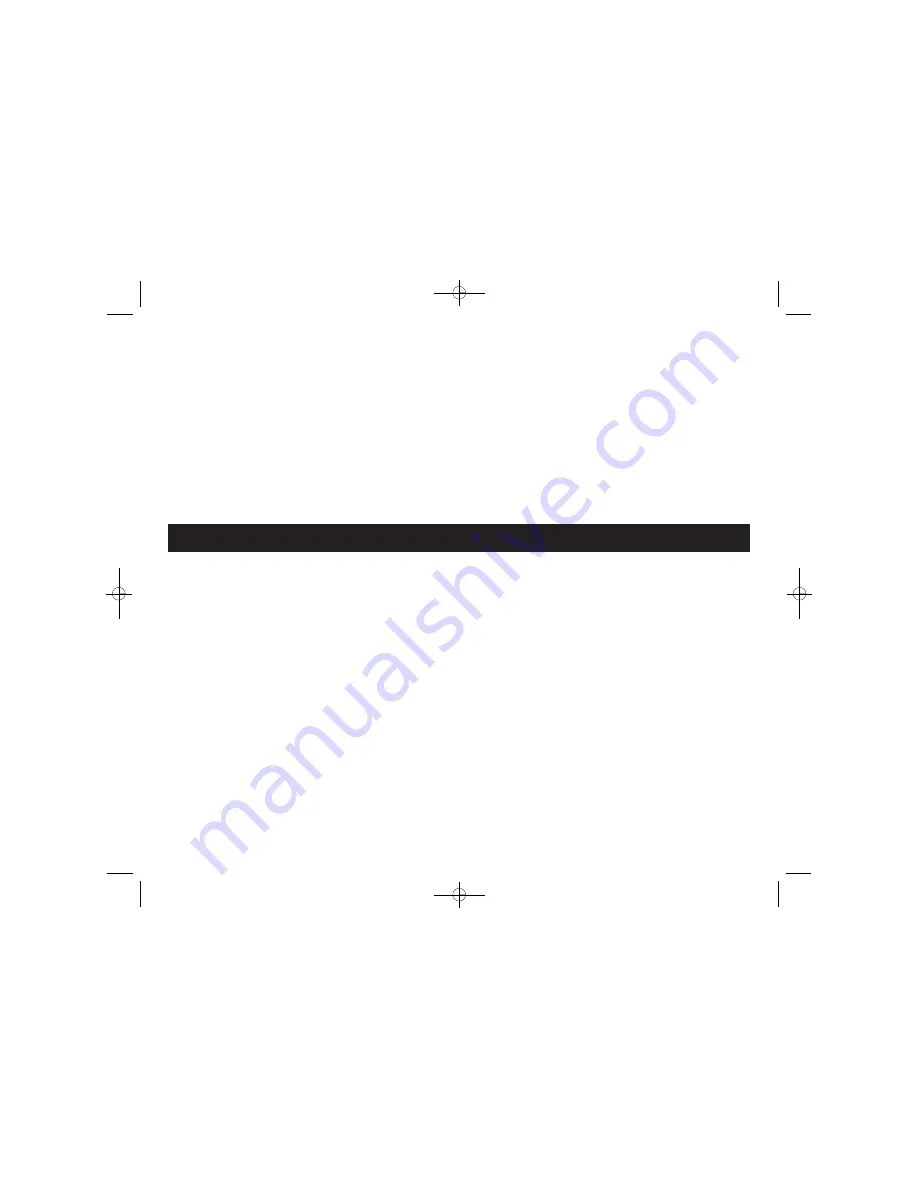
It is important to check that all Alarms are communicating in their final installed
positions. If Alarms are rotated, have had their antennas extended and/or resited,
we would recommend that all the Alarms are returned to the factory settings and
then House Coded again in their final positions (see above). The RadioLINK
interconnection should then be checked again by button testing all units.
(Note:
The RadioLINK module can be returned to the originally factory settings by
pressing and holding the House Code switch on until the red light turns on solidly
and then flashes slowly. This will take about 10 seconds. This clears the House
Codes that have been learnt).
Interconnection with RadioLINK Modules
A combined maximum of 12
Alarms with RF RadioLINK Modules
may be
interconnected so that if one of the Alarms senses fire, and sounds a warning, all
the other Alarms will also sound a warning. This helps to ensure the alarm will be
heard throughout the property.
As a safety feature, the Alarms as supplied, will all communicate with each other using
the default RF signal. However, to avoid other neighbouring systems setting off your
Alarms and vice versa, we recommend that you “House Code” your Alarm system.
Another very important reason for house coding is that after the Alarms are house
coded, they all act as “repeaters” i.e. they repeat the messages from other Alarms
and so greatly improve the reliability and range of the radio communication.
Note:
These Alarms should be interconnected only within the confines of a single
family living residence. If they are connected between different residences there
may be excessive nuisance alarms. Everybody may not be aware that they are
being tested or that it is a nuisance alarm caused by cooking etc.
7
B16971-R0-Ei600 RF-U&C 28/6/10 12:13 PM Page 7






























