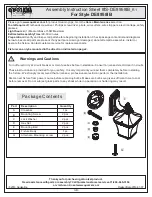6.4. Master Dimmer
SETUPDIM
0 8 0%
DIM
In this menu you can setup the color for the stand alone mode. Bu
adjusts at the same time the maximum value for the
then this is the output value for 100% by DMX.
Setup the Master dimmer from 0
6.5. DMX Signal
DMX
FREEZE
SIGN
Here you can decide what shall happen when the DMX signal fails.
You can select between:
FREEZE:
Keeps the last value
BLACKOUT:
When the DMX fails the par can starts the blackout mode
Choose the required option with the UP/DOWN button and confirm with ENTER.
6.6. Setup Display
SETUPDIS
ON
Here you can decide what shall happen with the display. You can
ON:
LCD stays on always
OFF:
LCD shuts down after
Choose the required option with the UP/DOWN button and confirm with ENTER.
6.7. Key Lock
KEY LOCK
30S
Here you can decide if you want to lock the keys and how you want them to react then. You can
between:
10s:
after 2s of doing no interaction the keys lock themselves
30s:
after 5s of doing no interaction the keys lock themselves
OFF:
the keys never lock
Choose the required option with the UP/DOWN button and confirm with ENTER.
7 / 10
S H O W T I M E F A C E W
In this menu you can setup the color for the stand alone mode. But be careful your set up of the colo
at the same time the maximum value for the DMX control. So if you set a colo
then this is the output value for 100% by DMX.
Setup the Master dimmer from 0 – 100% by using the UP/DOWN Buttons. Confirm with ENTER.
Here you can decide what shall happen when the DMX signal fails.
Keeps the last value
When the DMX fails the par can starts the blackout mode
Choose the required option with the UP/DOWN button and confirm with ENTER.
Here you can decide what shall happen with the display. You can select between:
LCD stays on always
LCD shuts down after 8s when no button is pressed.
Choose the required option with the UP/DOWN button and confirm with ENTER.
Here you can decide if you want to lock the keys and how you want them to react then. You can
s of doing no interaction the keys lock themselves
s of doing no interaction the keys lock themselves
the keys never lock
Choose the required option with the UP/DOWN button and confirm with ENTER.
S H O W T I M E F A C E W W
l your set up of the color
set a color down to 80%
Confirm with ENTER.
:
Here you can decide if you want to lock the keys and how you want them to react then. You can select
Содержание Showtime Face WW
Страница 1: ...Showtime USER M ANU AL Showtime Face WW...