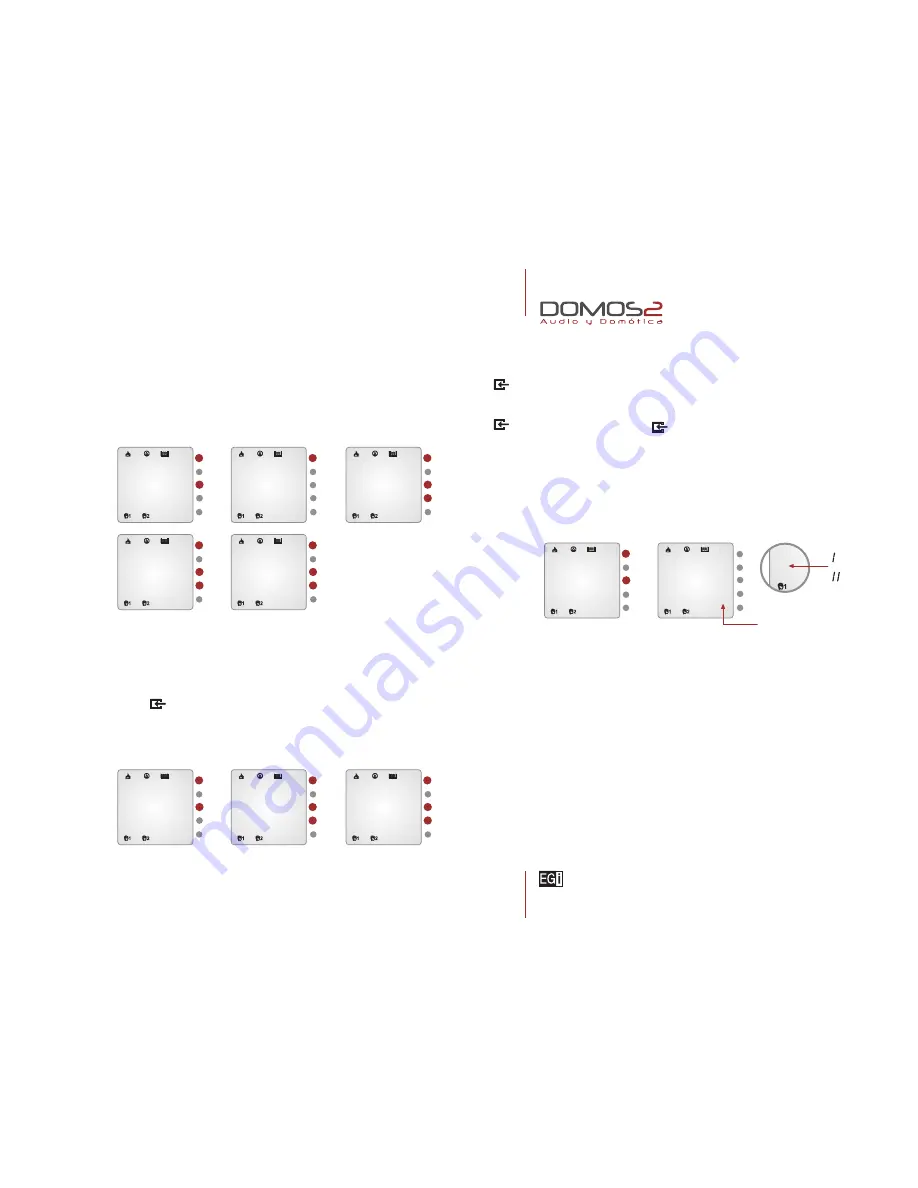
www.egiaudio.com
40510
auxiliary modules
74
access control
Your domotic central unit allows access control and presence detection through
40610
module. To view the registry with home entries and exits, do as follows:
1.
Press the
MENU
key
until
REGISTRY
is displayed.
2.
Press (
OK
).
3.
On this step, you will be able to view the type of registry (entry or exit)
with the corresponding card.
4.
Use (
OK/+
)
and (
NO/–
) to view the home entries and exits.
7.
TIME ON
is displayed. Use
(OK/+)
and
(NO/–)
to adjust the time for the activation of the presence
simulation mode in the selected memory position. Once this has been done, press
MENU
key
.
8.
TIME OFF
is displayed. Use
(OK/+)
and
(NO/–)
to adjust the time for the deactivation of the presence
simulation mode in the selected memory position. Once this has been done, press
MENU
key
.
S I M U L A t
S I M AU
T
O
N o
S I M U L At
0 1
1
o n t i m e
8
: 0 0
1
o f f t i m e
2 2
: 0 0
scene
By creating a domotic scene, you can program the domotic services of your
system in order to activate them simultaneously at a specified time. For instance,
you can program your sound equipment to be turned on at the same time as
the blinds are rolled up and the garden sprinklers are turned off; without the
need of programming each service individually.
These domotic scenes must be programmed setting the status of the
corresponding outputs.
S I M U L A t
S I M AU
T
O
y e s
l e a r n i ng
y e s
R E G I S
T
R y
i i
2
1 7 - 7 - 07
1 0 : 3 6
: Entry
: Exit
Card number
(up to 8)
i i
1 0 : 3 6
Should you wish an automatic simulation and activate the learning mode, do as follows:
1.
Repeat the previous
steps 1
and
2
.
2.
Select
SIM AUTO
by pressing
(OK/+)
.
3.
Press
MENU
key
again;
LEARNING
will be displayed.
4.
Select
(OK/+)
or
(NO/–)
to activate or deactivate the learning mode.
5.
It will register 40 entries for switching on/off the control units.
1
st
2
nd
1
st
2
nd
1
st
2
nd
1
st
1
st
2
nd
1
st
1
st
1
st
2
nd
2
nd
1
st
1
st
2
nd
Содержание DOMOS2
Страница 1: ...english user s manual ...





















