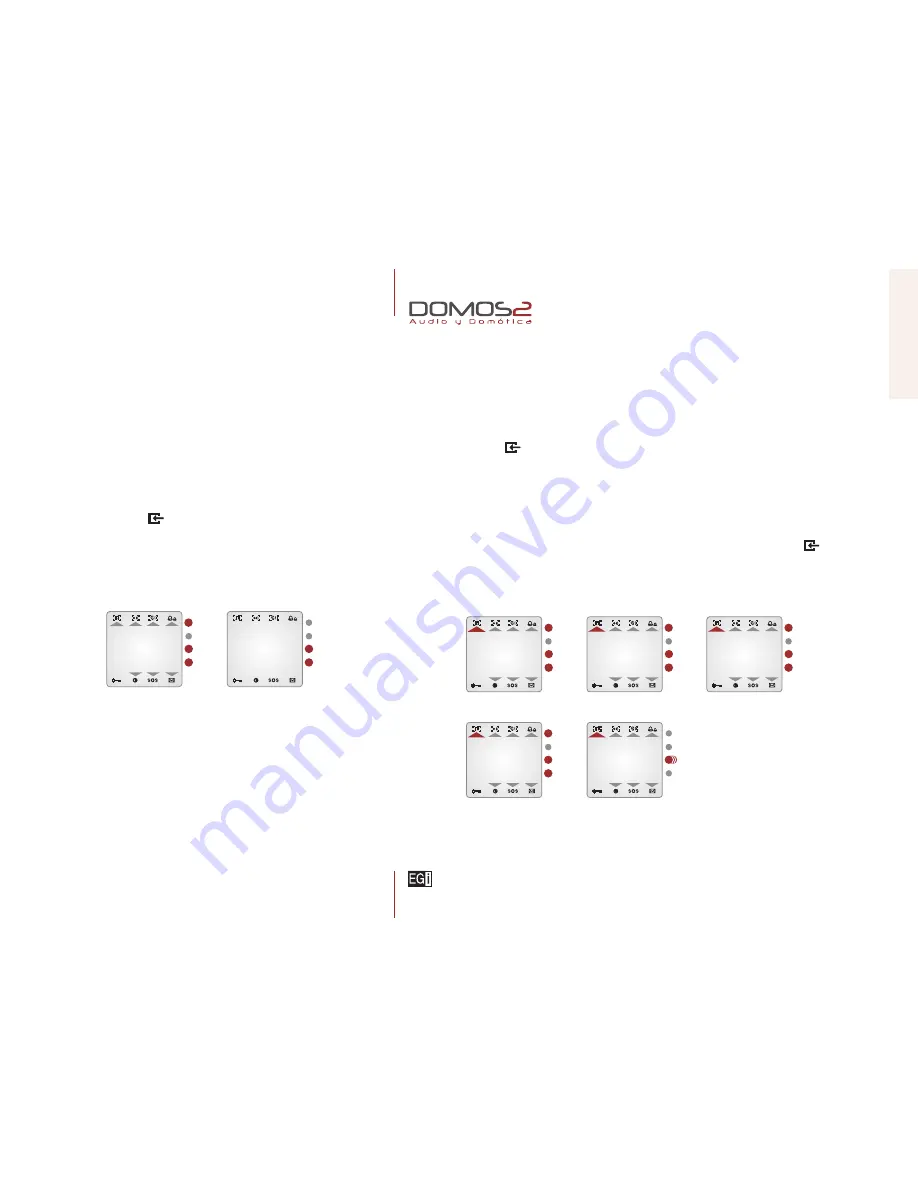
www.egiaudio.com
11
audio functions
Depending on the model, 1 (
40020
), 2 (
40040
) or 3 (
40060
) audio programs
can be configured in the system.
These audio programs can be different radio stations or Central Unit RCA
stereo input.
CHANGE PROGRAMS
To select any of the programs:
1.
Press
MENU
key
until
AUDIO
appears on the screen. From this menu,
audio can be activated or deactivated using
(OK/+)
or
(NO/–)
.
2.
With
AUDIO
in
YES
position, press
(OK/+)
again to go to program
1
,
2
or
3
(if available).
SELECT A RADIO STATION OR RCA AUDIO FOR A PROGRAM
Once the program that is tuning a radio station is selected, if you want to change this radio station, please
do as follows:
1.
Select the
PROGRAM
following the steps described at
“Change programs”
.
2.
Press
MENU
key
. Now, using (
+
) and (
–
) check the different stored radio stations for the program.
The RCA audio input can also be selected here (
AUD
appears on the screen).
3.
If you want to listen a radio station that is not stored, press
MENU
again and
SEARCH
will appear
on the display. Press (
+
) or (
–
) for 2 seconds to perform an automatic search, or short pressings for
manual search.
4.
If a non stored radio station is tuned, the frequency value flashes. Pressing
MENU
key
again, you
have the chance to store it. Press (
+
) or (
–
) shortly to select the memory position (1 to 9) where you want
it stored and press (
OK/+
) for 2 seconds.
SAVED
appears on the display.
P RO G R A M
a U D
A U D I O
Y E S
M E M O R Y 3
9 2 . 8
P RO G R A M
9 2 . 0
S E A RC H
8 9 . 7
2
2
S A V E
9 1. 3
6
SAV E D
9 1. 3
40020, 40040, 40060
central units
for DIN rail mounting
central units
1
st
2
nd
1
st
2
nd
2
nd
1
st
1
st
2
nd
1
st
2
nd
1
st
2
nd
Содержание DOMOS2
Страница 1: ...english user s manual ...


























