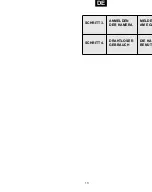EN DE FR NL
address of the camera without colons. You will find
these on the back side of the camera.
Camera name
: Choose a name so that the camera is
easy to recognise. For example: hall, front door,
kitchen, etc.
Wireless network
For putting the camera into wireless use, you need
the information of your network. This information can
often be found on your modem/router. In case of
questions, contact your internet provider.
Wireless encryption
: Select the type of encryption of
your wireless network. Most modern modems/routers
are WPA- or WPA2-encrypted. This information can
often be found on the modem/router.
SSID (Network name)
: Fill in the correct name of
your wireless network. Beware of capital letters!
Network key
: Fill in the password of your wireless
network. The password can often be found on your
modem/router or is provided by your internet
provider. If you have not set the password yourself,
contact whomever has configured your wireless
network.
Encryption
: Select the method of encryption (AES or
TKIP) of your modem or router. AES can be chosen
for most modems and routers.
In order to activate the camera, you need to accept
once the payment conditions at the bottom of the
page.
S
TEP
4: USE WIRELESSLY
Carry out this step only if you want to use the
camera wirelessly.
1.
Disconnect the Ethernet cable from the
camera.
2.
Turn the camera off by unplugging it from the
outlet.
7