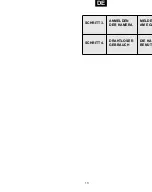EN DE FR NL
THE
EGARDIA
HD C
AMERA
1.
LAN port –
For connecting the camera to your
modem or router via Ethernet cable.
2.
MAC Address –
Necessary for the registration
of the camera in your Egardia account.
3.
Micro-SD card port –
Not supported.
4.
Reset button –
Press only when instructed by
the Egardia customer service.
5.
Power supply connection –
For connecting
the camera to power.
6.
Speaker –
Pre-installation for listening to sound
(not yet supported).
7.
Lens –
Equipped with an automatic infrared
filter for optimal colour rendering by daylight.
8.
Motion detector –
Preparation for Motion
detection based on IR (not supported).
9.
Microphone –
For listening to sound.
10.
Power indication –
The light goes red as soon
as the camera is turned on.
11.
Status indication –
The light goes green as
soon as the camera is connected. The light is
flashing green when there is (still) no
connection.
12.
Link indication –
The light is flashing blue if
the camera is connected to your modem or
router via the Ethernet cable.
13.
Night vision spotlight –
Infrared light for night
vision.
14.
Light sensor –
For automatic (de)activation of
the night vision function.
Be advised!
During the installation, the camera is
connected by means of the Ethernet cable. This is
necessary if the camera is ultimately going to be
used wirelessly.
If you want to make wired use of the camera and
you have no free Ethernet ports on your modem or
router, get informed from your internet provider or a
computer specialist about the possibilities to expand
the number of Ethernet ports.
3