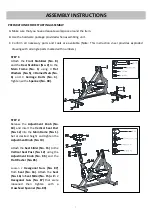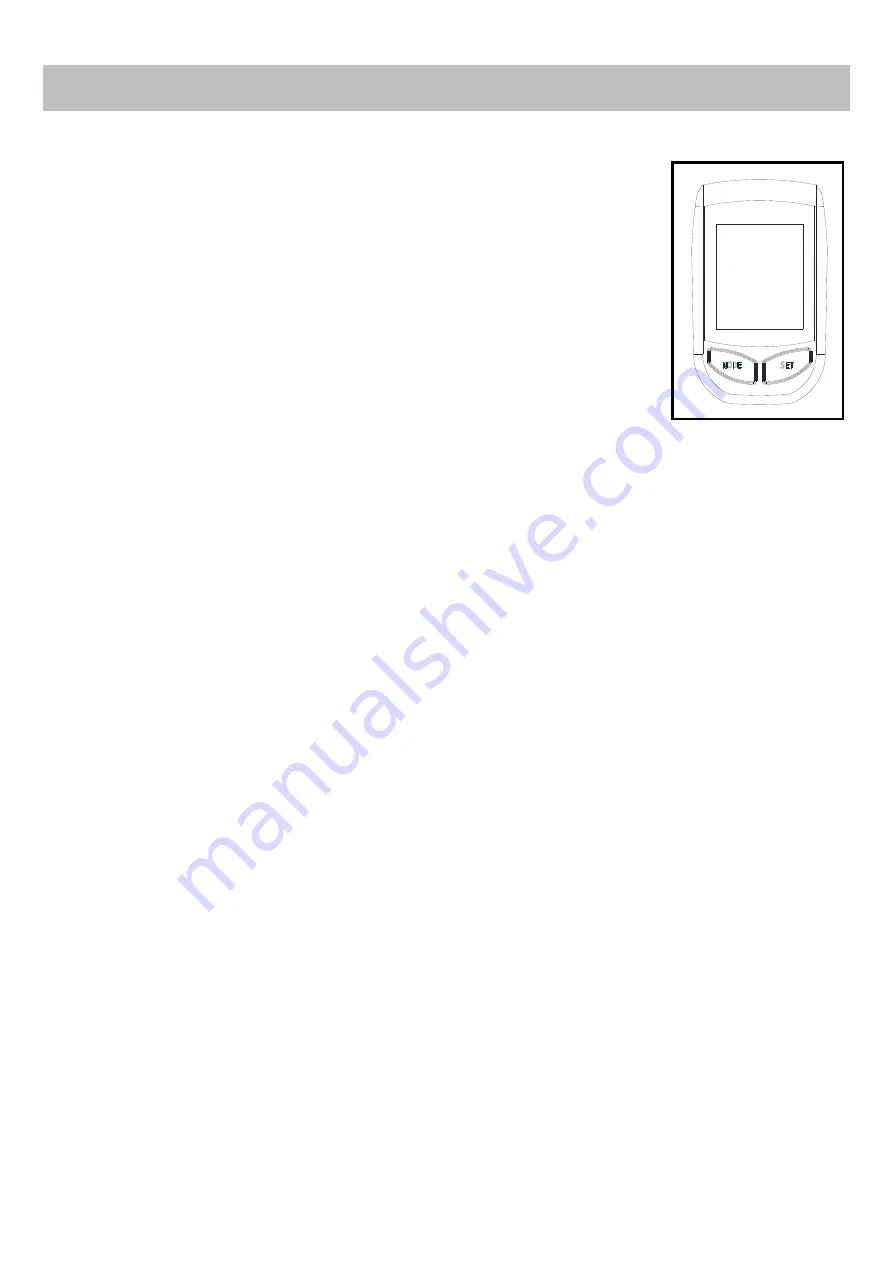
15
BUTTON
:
FUNCTION
:
1.
TIME:
The total working time will be shown when starting exercise.
2.
SPEED:
The current exercise speed during exercise will be shown.
3.
DISTANCE:
The distance of each workout will be displayed.
4.
CAL:
The calorie burned will be displayed when starting exercise.
5.
ODOMETER:
The total accumulated distance will be shown.
6.
RPM:
Display revolution per minute.
7.
PULSE:
The current heart rate will be displayed in beats per minute..
8.
CLOCK:
The current time will be shown.
NOTE
:
1.
Computer automatically stops calculation after 4 minutes without any signal input. All function will
stop working and will only display
Clock
.
2.
Replace the batteries while the computer displays improperly.
BATTERY:
The computer uses 2 pcs of AAA batteries, which are included. If there is a problem with
the display, try changing the batteries first. When changing the batteries, change both of them. Do
not mix old and new batteries. Do not mix battery types. Dispose old batteries according to your
regional guidelines.
COMPUTER INSTRUCTIONS
1. Press MODE button to select speed, distance, time and clock functions.
2. Press MODE button by 3 times, the display will show the TIME interface.
Press SET button for 3 seconds to reset the TIME, DIST, and CAL value.
3. In the clock interface, press SET button for 3 seconds to enter the setting
clock mode. Press SET button to switch between 12 hours or 24 hours
system. Press MODE button to enter the hour setting, press SET button to
adjust the hour. Press MODE button to enter the minute setting, press the
SET button to adjust the minutes.
4. Press MODE button by 1 or 2 times, the display will show the SPEED or DIST
interface. Press SET button for 3 seconds to enter the setting function. Press
the MODE button to switch the TIME, heart rate, gender, weight and weight
unit setting. Then press SET button to set the function value. When no
operation for 5 seconds, the computer will exit settings mode, or press
MODE button longer to exit settings mode.
Содержание IC033
Страница 2: ......
Страница 4: ...3 EXPLODED DRAWING...
Страница 18: ...17...
Страница 19: ...18...
Страница 20: ...19...